I have been making online casino games for over ten years now, and my favorite games to make are online slots, so I always keep an eye on the best online slots here in Canada to get ideas and trends for the next game I am going to develop. So my first advice is to get ideas from the games people like to play right now; that way, you can get an idea of the direction you should go when making games. I often get the question from people if I want to start making games, where can I learn to make games online.
So I have made a little guide below:
One of the best things about creating games today is that there are a lot of resources available online to make it easier for you. Whether you are independent or in a game studio, you can find something on the internet to help you. You do not need to know how to write codes to make a game. With that being said, here are five places where you can create games online:
1) Construct 3
Developed by Scirra Ltd, Construct is one of the popular HTML5-based 2D video game editors aimed primarily at non-programmers. Construct allows you to quickly create games through visual programming. On October 27, 2007, it was released as a GNU General Public Licensed DirectX 9 game engine for Windows with Python programming. Later, it became proprietary software after developing Construct 2 and switched its application programming interface (API) technology from DirectX to HTML5 and NW.js. In 2021, it removed Python and added plugin SDK and JavaScript support. Eventually, it shifted to a subscription-based model and became a web app.
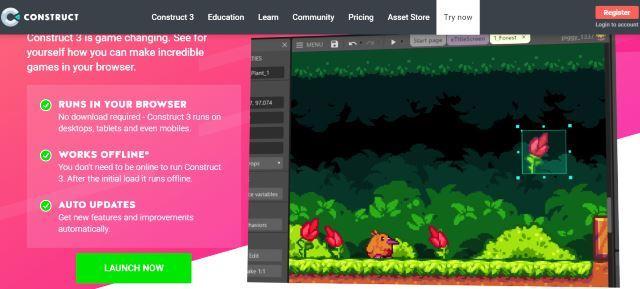
Announced on January 27, 2015, Construct 3 is the latest version of the Construct engine. It supports web embeds through Construct Arcade, uploading to Facebook Instant Games, HTML5, and being formatted to interactive advertisements. It used to support uploading to Kongregate; however, this option was is no longer available after Kongregate removed the option that allowed users to submit new games to the platform in 2020.
Construct 3 also allows users to export to Linux, macOS, and Windows through NW.js; Windows Store through UWP; and iOS and Android through Cordova. What’s the best part? Construct 3’s UWP allows users to export to Xbox Series S and X and Xbox One through backward compatibility.
With Construct 3, you don’t need to download anything; it can run on your smartphone, tablet, and desktop. You only need a web browser. Construct 3 also supports multiple languages. More than 180,000 people use Construct 3 every month to develop 2D video games, including arcade-style, top-down multiplayer shooters as well as single-player, side-scrolling platformers.
Website https://www.construct.net/en
How to Develop a Game With Construct 3
You can run construct as long as you are using a modern web browser. You can then save your project to any cloud storage solution of choice, like Google Drive or Dropbox. Once Contract 3 starts, you can work offline, but you will have to save your project locally.
Construct’s interface is clean and clear. Tabs will keep your projects well organized. The Start tab lists the projects that you are currently working on along with links to samples and guides. Layout tabs allow users to create and organize backgrounds and objects for different levels. Users can also enter their programming in the Event Sheet tabs.
2) PlayCanvas
PlayCanvas is an HTML5 game development platform that allows users to develop 3D and 2D games alongside a cloud-hosted creation platform that allows them to edit from multiple computers through a browser-based interface. You don’t need to download or install anything because it runs in modern web browsers that support WebGL, such as Google Chrome and Mozilla Firefox. This open-source game development engine supports rigid-body physics simulation and can handle 3D animations and three-dimensional audio. It has gained the support of Mozilla, Activision, and ARM.
The PlayCanvas platform also has a collaborative real-time editor that allows multiple users to edit a project at the same time. The engine supports the WebGL 2.0 and 1.0 standard to develop GPU accelerated 3D graphics, and it allows for scripting via JavaScript. You can distribute projects through a URL link. Alternatively, projects can be packaged in native wrappers using many options and platforms such as CocoonJS, p.g. for Android, or Steam using Electron.
How Does PlayCanvas Work?
Creating a 3D game with PlayCanvas is a breeze. To get the best outcome out of PlayCanvas, you’ll have to write some code, particularly Javascript. PlayCanvas toolset allows users to visually edit their project, and then publish it with ease. PlayCanvas also supports a range of industry-standard asset formats. You can upload audio files, 3D models, and images. The PlayCanvas Editor allows you to build scenes. You can construct a hierarchy of entities with built-in components such as collision and particle effects.
Once you have done this, you can use web standard Javascript to attach custom behaviors to the entities. It also allows you to add interactivity to a massively multiplayer online game. Once your game is ready, you can share it by publishing it so that the game can be online. PlayCanvas will host the game for free or you can download it for self-hosting on your web server.
Website: https://playcanvas.com/
3) Unity
The developer of this cross-platform game engine is Unity Technologies, and it allows you to create virtual reality, 2D, 3D, and augmented reality games. Unity aims to democratize game development by making sure people can access it. Unity players allow users to export builds for more than 20 platforms, including Android TV, Playstation, Xbox, Mac, Linux, Windows, and all the current VR platforms.
The game engine was originally released for Mac OS X but later added support for web browsers and Microsoft Windows. One of the biggest benefits of using this game engine is that it handles most of the advanced engine coding for you. In June 2020, the game engine introduced the MARS (Mixed and Augmented Reality Studio), which is designed to provide users with extra functionality for rules-based generation of AR (augmented reality) applications.
If you are programming in C++ on another game engine, you will have to clearly state what to do with memory allocation and garbage collection. You don’t have to do this in Unity because it gives users fewer things to worry about so that they can prototype quickly and generate fewer bugs. Unity allows users to create games without writing a code. Instead, you’ll use drag and drop to build games, which is highly convenient for novice users.
While it does not need you to write any code, most of the projects will ask for programming chops. In this case, you can use JavaScript, C#, or Boo since they share the same syntax as that of Python. Keep in mind that the development environment of Unity runs on Mono, but the game engine itself was written in C++.
Unity’s asset store can save you time; it allows users to download game assets, functional extensions, ready-made solutions, and much more. It is the effort of a community that consists of developers who help each other on their projects. It has everything you’re seeking depending on the process of your game development. This can include skeletal scripts, extensions, and sprints through the entire development lifecycle.
Essentially, the store is packed with a kit that has a total of 2,000 asset packages, including music, sound effects, 3D models, textures and materials, and editor extensions. It also offers online services. What’s the bottom line: Unity allows users to build games and experiences in both 3D and 2D. The engine also offers users a primary scripting API in C Sharp programming language for the Unity editor.
Website: https://unity.com/solutions/game
4) Stencyl
Initially know as StencylWorks, Stencyl allows you to build 2D games for the web, mobile devices, and PCs. The game designer of Stencyl paid tribute to MIT’s Scratch project. When you create a game in Stencyl, you can export it to PCs as an executable game and the web using Adobe Flash Player. Collisions and physics are typically managed by Box2D. Ideally, this can be completely or selectively to reduce potential performance impact for any game that does not need full physics simulation.
Projects in Stencyl 3.0 and higher use OpenFL game framework and Haxe programming language to enable a technique of game creation that allows flexibility, writing once, and the possibility of running anywhere. When you are making a new behavior, you’ll have the option of creating it in either Design Mode or Code Mode. Code Mode allows you to program logic in conventional textual form and open the code in any external editor.
Stencyl games and game assets have an integrated online sharing and storage service called StencylForge. You can use it to back up a project and your projects from other PCs when you are logged into Stencyl. Content that users upload is private by default; however, you can make it public if you want to share the content with other users. Additionally, officially sanctioned content like art or sound assets, behaviors, game kits, and games are also prominently featured on StencylForge.
Pencil is also integrated with Stencyl; this image editor was derived from JHLabs Image Editor, and its use is often secondary. The reason for this is because users can import images directly from their computer after they have created them separately. You can also set up Stencyl to use external image editors like GIMP and Photoshop if you want to modify images that you have loaded into a project.
What’s more? Stencyl supports user-created extensions for those who would like to add functions to this software. For instance, adding an extensive dialogue scripting tool that allows you to add dialogue or tweak its settings for games.
Website: http://www.stencyl.com/
5) Game Maker: Studio
As one of the largest gaming development tools in the world, Game Maker allows users to create 2D and 3D multi-genre games using a scripting language called Game Maker Language or custom drag-and-drop visual programming language. It was originally designed to help novice computer programmers make computer games without the need for programming knowledge. New versions of the software are also appealing to advanced developers.
Game Maker has everything you need to develop a game, whether you are a newbie or a professional game developer; it comes with innovative features, including extensibility through third-party extensions, source control,multi-player networking, and real-time analytics. It’s also equipped with built-in editors for shades, images, and animations. For professional developers, this game development tool features a powerful programming language.
There is also a drag and drop interface designed for novice users, as you won’t have to write any line of code. The DnD (Drag and Drop) is GameMaker’s visual scripting tool that allows you to perform common tasks such as calling functions, instantiating objects, or working with data structures and files. GameMaker’s simple interface also makes it easy for newbies to dapple in game making.
The Drag and Drop feature used to be a little limiting when it comes to what users can do with it, but GameMaker Studio 2 has certainly seen an overhaul to the system. Users can now do more tasks with the Drag and Drop and have it translate directly to code.
In GameMaker Studio 2, users can choose to export the game either as an NSIS (Nullsoft Scriptable Install System) installer as a .zip file that contains the game you have created, the data.win file, and other files that were added on the “Included Files” tab.
GameMaker allows you to build games for the following devices:
- Xbox One
- Xbox Series X|S
- Nintendo Switch
- PlayStation 4
- PlayStation 5
- Microsoft UWP
- Raspberry Pi
- Android TV
- Amazon Fire TV
- iOS
- Android
- HTML5
- Ubuntu
- macOS
- Microsoft Windows
When creating a project, GameMaker will ask you whether you would like DnD or GML (GameMaker Language). GML is its scripting language, and it’s a powerful, dynamically typed language that is associated with C-like languages and JavaScript.
The default mode of operation of GML on native platforms is through a stack machine. For higher performance, it can be source-to-source (S2S) compiled to the programming language C++ via LLVM. On HTML5, GameMaker Language is S2S compiled to JavaScript with magnification and optimizations applied in non-debug builds.
Websites: https://www.yoyogames.com/en/gamemaker
With these game development tools, making games is now a cinch. They have also made the process of creating games speedy, which makes them convenient. These game development tools are suitable for both beginners and professional developers. They are very useful and you can try them out to see if they will make your passion for making games a breeze.
