You have a lot of rare DVDs that are kept at home, but the development of technology and the cancellation of DVD drives make playing DVDs never as easy as before, especially when you want to enjoy DVDs from home on the road. This is a problem that we have all encountered. Luckily, with the help of WonderFox DVD Video Converter, these problems can be overcome by providing a perfect one-click solution.
About WonderFox DVD Video Converter
It is a program designed for Windows to help users rip DVD to MPG, MP4, AVI, MKV, VOB, M4V, WMV, and other formats and transfer them to portable and suspended devices for playback, including iPad, iPhone, TVs, etc. If you are a loyal Android device user, you can also find output devices suitable for you, such as Samsung, Sony, Huawei, Nokia, etc.
In addition, it is also a practical video downloader, video converter, and video editor. In short, it is an all-in-one tool for DVD ripping and video conversion.
Key features of WonderFox DVD Video Converter
There are many advantages and features that make WonderFox DVD Video Converter unique:
- The fast speed allows your DVD to be ripped to different formats and devices in less than 5 minutes.
- Various output formats and devices to rip DVD.
- Accept a variety of DVDs, such as self-made DVDs, 99-title DVDs, protected DVDs, scratched DVDs, old DVDs, DVD movies, DVD series, etc.
- Allows you to define four parameters for parameter settings, such as adjusting the quality and size of the video according to your needs.
- The built-in video editor supports you to edit DVDs and videos at will, such as merging multiple videos into one file, deleting unnecessary segments in the video, trimming the length of the video, rotating the direction of the video, adding special effects to the DVD and video, removing or adding exclusive watermarks, etc.
- Add subtitle to DVD and video.
- Extract audio from DVD and video file.
- Quickly download popular videos from more than 300 video sites around the world, including Vevo, Liveleak, Dailymotion, YouTube, Hulu, Facebook and much more.
- Convert video file to 300+ output formats, MOV, VOB, MKV, WMV, M4V, MPG, AVI, MP4, etc.
- Rip DVD Disc to DVD Folder and ISO Image.
- Convert the video from SD to HD.
- Comes with multi-language interface, English, Japanese, German, Chinese, etc.
- No matter whether it is ripping DVD or converting video files, there will be no quality loss.
- Bypass region code protection and fix DVD region code error.
- Easy to use.
- Convert video files in batch mode, you can add 10 videos at one time for one-time conversion.
How to rip DVD for playback on portable devices?
In order to support DVD to be played on different devices smoothly, it is necessary to rip DVD to common video formats. Here are the detailed steps to help you rip DVD with ease.
Step 1: Load your DVD into the software.
Open the software interface, there are 3 options at the top, we need to click “Load DVD” to import the DVD for ripping.
Step 2: Select the output format or output device.
Once the DVD is successfully loaded into the program, all the main titles will be detected intelligently. At this time, all you need to do is to click the “Output Format” on the right to enter the list of configured formats. Here you can choose from more than 300 output formats mentioned above. MP4 is the most recommended because it has the highest compatibility. You can also select the corresponding device in “Select Device” according to your device model to convert DVD.
Step 3: Click the button to start ripping DVD.
The last step is to click the “Run” button to start the DVD ripping process.
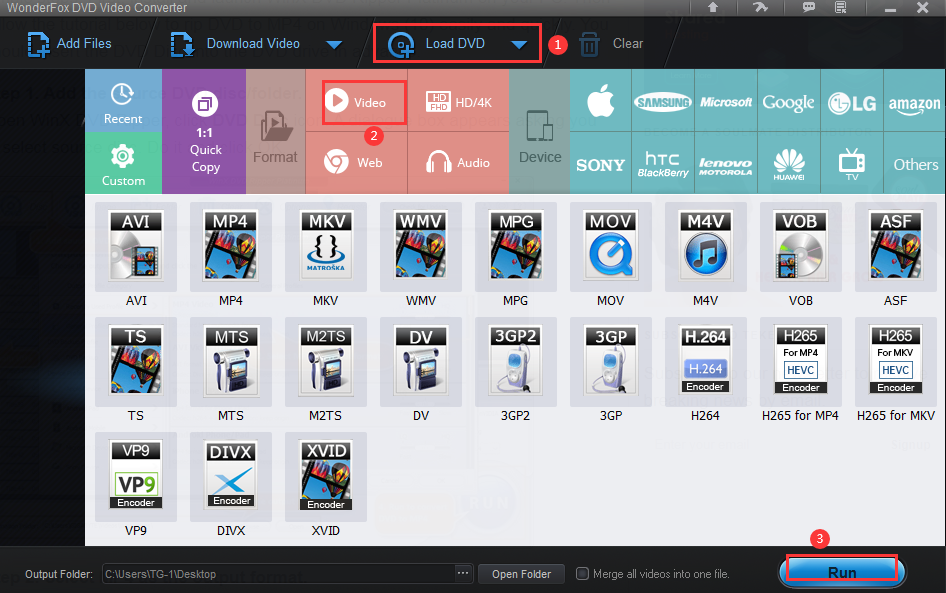
Final words
As you know, today’s computers are no longer equipped with special DVD drives, which used to make me feel that the home DVD was redundant, but I am reluctant to throw them away. Fortunately, WonderFox DVD Video Converter helped me solve this problem in an easy and fast way. Don’t hesitate, try it!
