There are many things to consider when choosing the right PDF tool or site to use. If you go online right now, tons of PDF sites are competing with one another. Each of them offers unique features and interface; however, they all serve the same purpose, which provides a helping hand to those people who have some PDF tasks that need to be done.
So, what’s GoGoPDF? If you’re new to PDF, then this will also be new to you. GoGoPDF is actually a tool that helps individuals to efficiently work with your PDF documents such as PDF conversions, PDF sharing, PDF repair, and a lot more. GoGoPDF is just starting up, yet they already have more tools and features compared to other PDF sites.
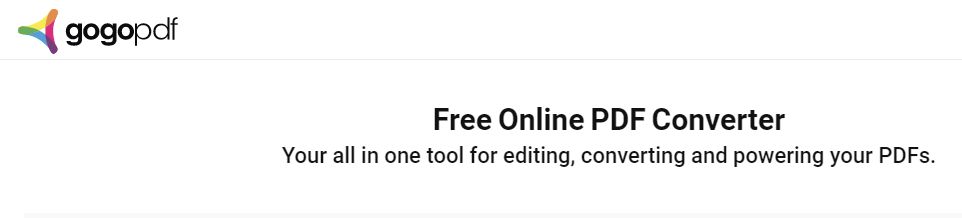
GoGoPDF Word Converter
One of the most reliable and precise tools that GoGoPDF has is its Word converter feature. With this feature of GoGoPDF, you can convert any type of Word file into PDF, or you can also do it vice versa, which means you can also convert PDF documents to Word format file. This feature of GoGoPDF is very useful, especially if you’re doing a lot of Word file reports.
New users will love the Word to PDF free usage. There’s no need to download anything; you can just pull-up or open up your web browser and directly go to GoGoPDF’s Word converter tool. You’ll find that it’s elementary to use and very easy to find. GoGoPDF just prioritizes its client’s and user’s convenience.
Protect PDF
Protect PDF is one of the most underrated features of GoGoPDF. If you’re not familiar with it, it helps you protect or secure your PDF with your password. You can manually add your password to GoGoPDF’s Protect PDF by typing it. Password is an essential thing to have, especially if you’re trying to protect your PDF’s information from other individuals.
In today’s technology, it’s easy to steal or get someone’s information, especially if their data is linked online; as long as you have the right knowledge and tools to assist you, you can surely get other people’s information with ease. To prevent that from happening to you, you must protect your file with a password using GoGoPDF’s Protect PDF feature.
Unlock PDF
If you’re worried that you might end up forgetting your password, then the Unlock PDF feature of GoGoPDF will assist you in removing any type of password or code that you have on your file or PDF. Using this tool is also very easy, which new users will also like. There are also some instructions or steps that you can easily follow.
Just like the other features of GoGoPDF, the Unlock PDF is also free from any type of charge. This means you can remove or replace your password on your file whenever you want. Unlock PDF is also protected with GoGoPDF’s most updated security system, which ensures your file’s information safe from theft after you remove your encryption.
GoGoPDF JPG Conversion
Just like the Word to PDF conversion, the JPG conversion provides the same process; however, this time, you can convert photos, images, and other JPG types of files to PDF. Despite being so much useful, GoGoPDF offers this feature for free to everyone and can be used without paying a dime at all. This is how great GoGoPDF is to its users around the world.
Just for your to know, GoGoPDF can be used on any type of device such as your mobile phone or laptop, which means you can take pictures from your camera roll and convert it to PDF using GoGoPDF’s JPG conversion feature right away. Convenience is the key to everything, especially if you’re dealing with PDF. The more convenient it’s to use, the more users to come.
GoGoPDF Excel Conversion
In terms of quick processing, GoGoPDF is at the top. With this particular tool, you’ll be able to convert multiple Excel files simultaneously without compromising their quality and format. The only thing you have to do is make sure that you can upload your Excel file to GoGoPDF’s Excel converter tool to convert your file in a flash.
What are the advantages of PDF Converter?
There are many advantages of a PDF converter; one benefit of using a PDF converter is convenience. Without PDF converters, sharing, sending, and editing PDF files will be impossible. Furthermore, without a PDF converter, you’ll still probably be making reports on a sheet of paper.
Takeaway
Learning about the best features of GoGoPDF helps you become more productive with your PDF. GoGoPDF still has many features on its sleeve, and if you want to know all of them, then you should try visiting its website. You don’t worry about any type of fees since GoGoPDF doesn’t charge who would want to use its tools and features.
