As you know, almost everything is moving towards digitization. One problem we need to solve right now is how to convert a physical DVD into a digital file. When we look back at the old movies and TV shows, we still habitually turn to DVD discs and find the one we need among the large piles of discs on the shelf. When we struggle to find the DVD we want, we realize that it is time to do something to change the bad situation.
If you are looking for some useful solutions, there are many available in the software market, but not all solutions can provide you with perfect and professional services, and some are even worse than you think. Such as unable to copy protected DVD movies, limited output format, quality distortion, and so on. Fortunately, WonderFox DVD Ripper Pro can provide a great solution to these problems, which is one of the best DVD rippers on the market and is easy to use with a clear user interface.

Why choose WonderFox DVD Ripper Pro?
- Easily and quickly convert old, scratched, homemade, 99 – title DVD to video formats.
- Allows you to customize and edit DVDs, such as changing parameter settings, denoising, etc.
- Convert DVD to phones, tablets, laptops, TVs, desktops, handsets, etc.
- Use GPU acceleration technology to improve DVD ripping speed and save your waiting time.
- Convert DVD to 300 + video formats, including MPG, MP4, MOV, VOB, AVI, WMV, M4V, MKV, etc.
- Edit DVD in different ways, such as cutting, trimming, adding effects, merging, watermarking, clipping, cropping, etc.
- 1:1 rip DVD Disc with menus.
- Automatically find the main movie from 99 titles.
- Add subtitle to DVD.
- Extract audio from DVD.
Free access to all features WonderFox DVD Ripper Pro
Whether you are eager to convert your DVD movie to MP4 or ISO image, WonderFox DVD Ripper Pro will be your best choice. If you don’t have enough trust in it, it is recommended that you visit this offer page to install the software for free to unlock all the features and see if it is worth your energy and money. You can easily find the license key and download address from this page to activate it without any fees until December 11. Don’t hesitate, try it!
How to use WonderFox DVD Ripper Pro to convert DVD to video formats?
I believe you must have been overwhelmed by obscure programs. Don’t worry, the interface of WonderFox DVD Ripper Pro is clear and easy so that novice users can use it arbitrarily. If you are interested in converting DVD to video formats, the following tutorial will help you a lot.
Step 1: Make sure the software is installed on your computer, and once you run it, you can choose the appropriate source to load your DVD movie.
Step 2: Click “Output Format” on the right side of the interface to enter the format list, where you can select any format you want, including audio formats, video formats, web formats and HD/4K formats.
Step 3: Hit the “Run” button to convert DVD to video formats.
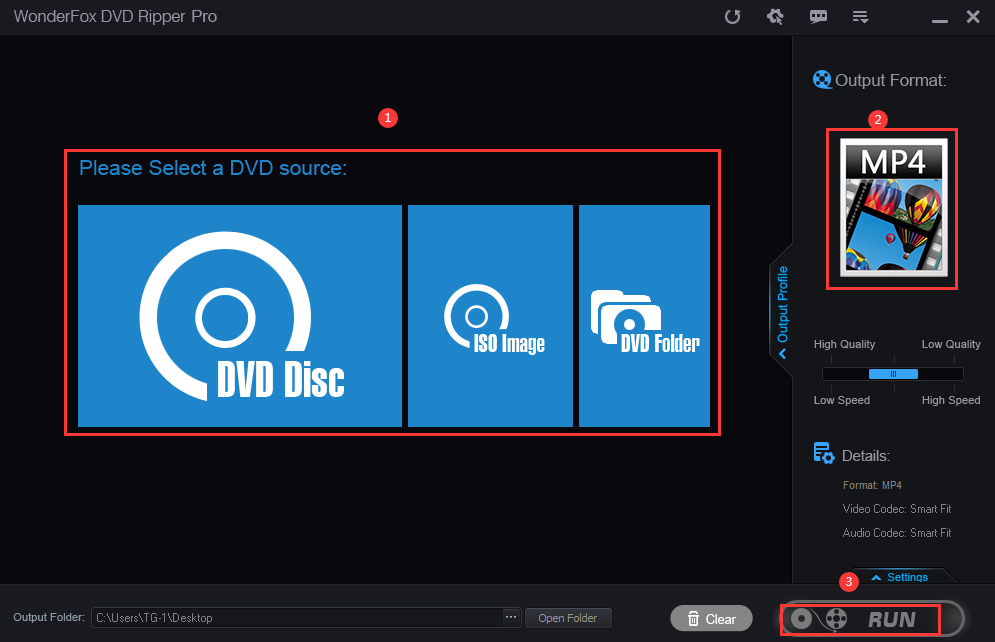
Final words
Generally speaking, WonderFox DVD Ripper Pro works very well. We have tested it several times and it is very stable without any risk. Although its interface looks extremely simple and user-friendly, it is undeniable that it is indeed a bit outdated. When you click on the icon for the first time, you may feel uneasy about the options hidden behind the icon. Please be assured that you will not face any viral applets. If you have any needs during use, you can click the “Help” button on the interface to ask for help.
