If you are looking for an easy-to-use service, that allows free online converting into PDF, then there is good news for you. We have created EEZZEE.IO specifically for this. This platform provides the easiest file transformation. The process is very fast. It takes you only a few seconds to convert into PDF format.
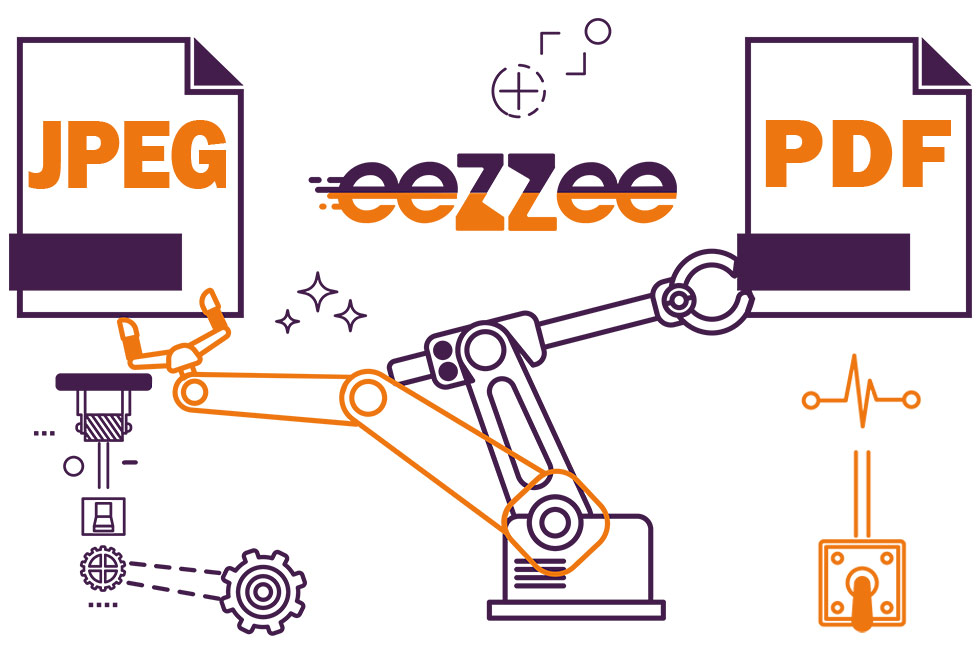
Apply EEZZEE.IO to change Microsoft Office documents to PDF. The converter works with a wide range of different files and formats. Make PDF files out of Word, Excel, PowerPoint, Visio, Publisher, Outlook, Project, OpenOffice in a snap. It is also possible to convert images into PDF with this platform. EEZZEE.IO is compatible with IMG, JPG, PNG, GIF, and TIFF. You can turn several images into one PDF file as well. BMP, EPS, GIF, HDR, EXR, ICO, JPG, PNG, SVG, TGA, TIFF
What other functions does this web-based tool have?
Using EEZZEE.IO, you can transform links and HTML files into PDF, and merge several PDF files into one (for this, select up to 20 files). All the operations are done for free. There are no limitations in terms of the number of conversions. There is no need to install an app. No registration is required. For converting, select, and upload files from your device or from cloud storage (Google Drive, DropBox). Security is provided.
Why is EEZZEE.IO the best solution for you?
The platform is available without installation. There is no need to download the app. All the operations are successfully conducted in a browser. You can apply this tool regardless of the browser you are using. The service is free. perform an unlimited number of operations and pay nothing for this. Registration is not needed. No personal accounts. Just open the page and start the operation. We do not collect any private information. Security is provided. EEZZEE.IO can be easily used by everyone.
