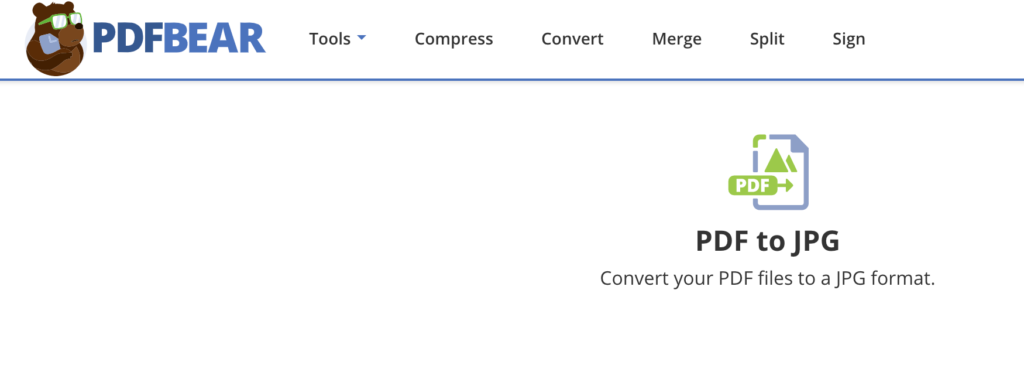Many professionals and students have widely used PDF files. It has been around for over three decades now. Working with PDF files can be both easy and hard. Easy because most of the devices we have right now can interpret or read PDFs without any problem. However, if we are talking about editing, converting, merging, or splitting PDF files, it could be confusing and time-consuming.
Well, the key to that problem is an excellent tool that you can use for all of your PDF needs. PDF Bear is an online converter tool that you can use without paying for it. Yes, the tool is free of charge, and you can take advantage of its functions and top of the line features. The best thing is you can access it anytime and anywhere.
Easy conversion
PDF Bear’s converter tool is easy and straightforward to use and even new users will have a smooth and simple conversion process. You can also change or convert files like PDF to JPG free of charge. It also works with different file formats like PDF to PPT, PDF to Excel, or Excel to PDF. The instructions on how to do the specific functions of PDF Bear are laid out to help users have a successful conversion process.
There are only three steps for you to have a successful conversion. The first thing for you to do is to upload the file you want to work with. You can do it by clicking the button that says select file or drag and drop it on the website. The file then will be assessed by PDF Bear’s system before you’ll have the option to click on convert.
Once the file has been assessed, you can now start the conversion process. The conversion process only takes a few seconds before you’ll have your newly formatted file ready. You’ll see an option where it says download, which indicates that your file is now ready to be saved or shared with your cloud storage.
Encryption system and Other Functions
PDF Bear is equipped with an advanced security feature. It has been their top priority to ensure their users’ privacy and security. Its data protection system is powered by a 256 BIT-SSL Encryption, which lets its users be comfortable with their files’ safety. PDF Bear also added another security feature where it automatically deletes any files that have been uploaded and formatted.
Aside from converting PDF files to a different file format, it can also merge, split, compress, and repair PDF files using the same method. It also supports the conversion of other file formats like Excel, Word, PPT to PDF. All of these functions you get for free without paying any cent.
Access with any devices
PDF Bears’ accessibility is one of the best as it works with any computer operating system like Windows, Mac, or Linux without any issues. It also works perfectly with smartphones. It doesn’t matter if you have an Android or iOS as PDF Bear supports both operating systems. So, you can work with your files at any time of the day or anywhere. As long as you are connected to the internet, you won’t have any problems accessing it.
Takeaway
PDF Bear is one of the most reliable tools that you can use for any of your PDF needs. It offers various features and functions to its users without having them pay for it. It is also one of the most secure web tools that provide an excellent service to anyone who wishes to convert their PDF files.
The tool can come pretty handy if you need a quick conversion or editing of your files and documents without eating so much of your time. Go ahead and visit PDF Bears’ website to witness how easy and straightforward a conversion can be.