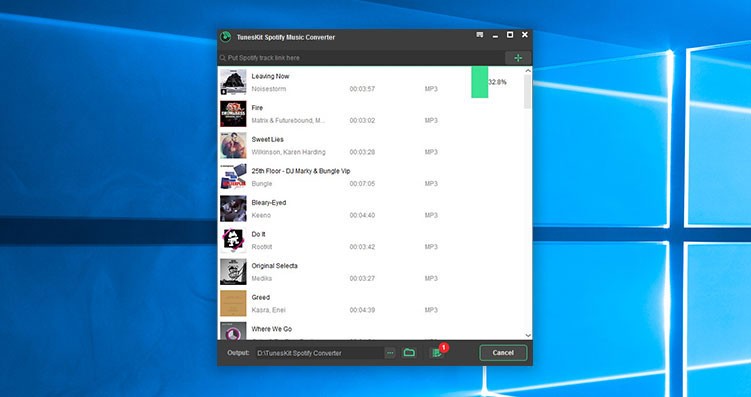Tuneskit Spotify Music Converter is designed specifically for the users to download and then convert their Spotify songs, albums, Playlists or artists to WAV, MP3, M4A, AAC, FLAC, M4B losslessly and thus, offers you an excellent experience because you can download can listen to your favorite songs even when you are offline, that too on whatever device you wish to use.
With the help of Tuneskit Music Converter for Spotify, you can now download and then convert all the Spotify songs, podcasts, artists, albums to multiple formats such as M4B, MP3, WAV, AAC, M4A, FLAC for various needs. Once you have converted your songs, you can now easily play your Spotify music while you are offline, that too on devices such as mobile, MP3 Player, car radio, home sound system, etc.
As you know, Spotify is one of the biggest streaming platforms we have for music and only those users who have subscribed to Spotify are allowed to stream their music without having to download it, if you join Spotify on free membership. However, with this Spotify Converter for Windows, you can now download all sorts of music and podcasts, shift Spotify Music to iMovie, etc without having to have Spotify Premium. All you need to do is simply drag the Spotify album, track, playlist or artist to your software’s screen and you music will be downloaded in absolutely no time at all.
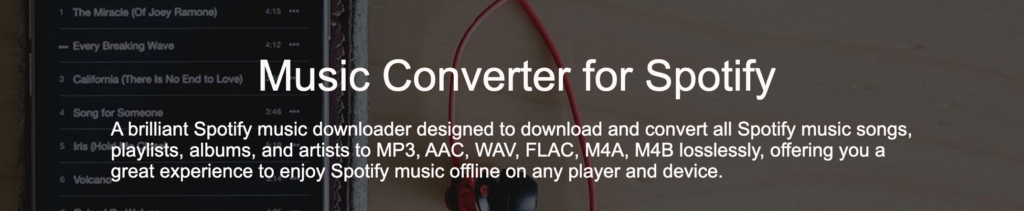
Features Of Tuneskit Spotify Music Converter
Tuneskit Music Converter has a kit of features which is why it is one of the most popular music converters we have, especially for Spotify. Some of the features of Tuneskit Spotify Music Converter are:
- Convert protected Spotify songs
With the help of Tuneskit Music Converter, you can easily download and convert all the Spotify songs, artists, podcasts and albums to multiple formats such as FLAC, WAV, M4A, 4B, AAC MP3 etc. Once converted, you can easily convert your music and listen to it even when you are offline.
- 5x speed
This Spotify music converter will give you 5 times the speed which you are traditionally used to. If you have been using the traditional method to record the music in real time, you know how hectic it can get especially when you a lot of Spotify songs lined up. However, you do not have to worry about that now because with Tuneskit Music Converter, you get 5 times the speed you are used to. Not only you get 5 times speed for converting songs, you also get the choice to let the music automatically convert. Therefore, you do not have to manually do it by sitting in front of your computer for the entire conversion time.
- Losslessly preserve original quality and metadata of Spotify music
When you are using Tuneskit Music Converter to convert your music, it combines with the latest technology with which downloading an audio becomes much easier from Spotify and eventually there is no loss of quality. However, other music converters, when they try to convert songs, face a problem that you get a quality reduction or an unwanted noise which makes your song quality bad. With that, you will get 100% of all the Spotify streams including track number, artist, year, composer, genre, etc.
- Easy-to-use & free upgrade
Another top feature of Tuneskit Music Converter is that it has a user-friendly interface and it is well-designed as well. You can easily access this music converter without facing any problem. Another important thing is that Tuneskit keeps improving their software and they keep releasing their newer versions on a regular basis and thus, they get rid of all the bugs in no time. Tuneskit and Spotify have excellent compatibility because of which the user does not have to worry about anything.
How To Convert Songs Using Tuneskit Music Converter?
Converting the songs using Tuneskit Spotify Music Converter is an easy task. However, if you do not know how to convert songs, you have nothing to worry about because here, we will discuss step by step details on how to convert songs using Tuneskit Music Converter for Spotify on your windows. The steps to follow are:
1. The first step you need to follow is to simply launch the Tuneskit Music Converter for Spotify and then you need to drag the songs or playlists from Spotify which you need to convert from the Spotify app to Tuneskit.
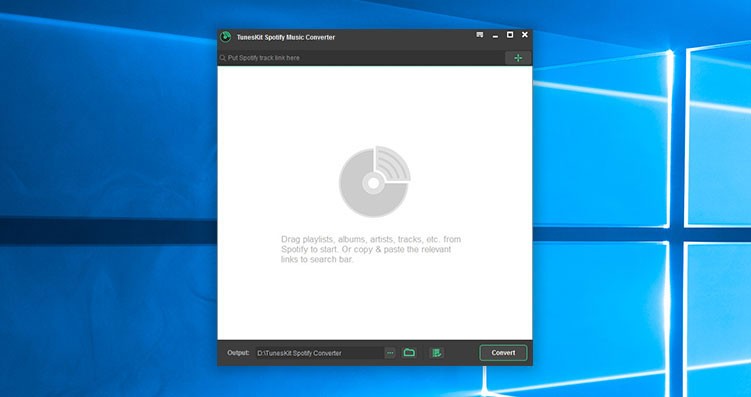
2. The next step that you need to take is to go to menu where you will see the option of “Preference”. Here, you need to choose the format that you prefer to convert the song to. Once you choose your preferred choice, your music will be converted into that particular format.
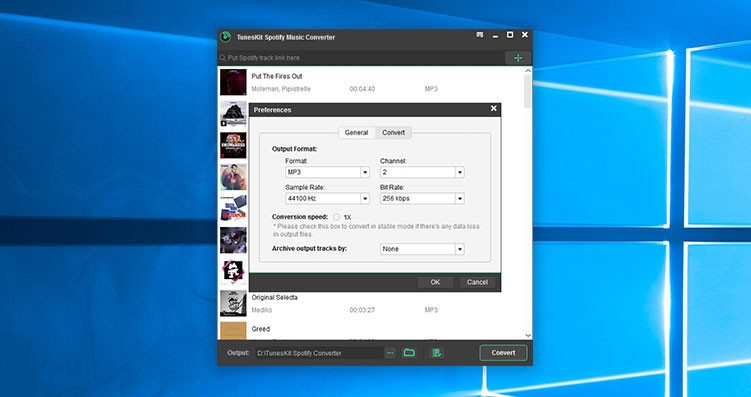
3. The last step you need to follow is to click on the convert button which will help you convert your songs into your desired format, whether it’s MP3 or AAC or other formats it supports for that matter.