Out of Office Message
Everyone uses OOO messages (out of office message), you know, the automatic replies that you set up in Outlook to be sent to everyone who emails you during a specific period when you have the setting turned on? Don’t know what I’m talking about? Well I just explained what Out of Office messages are. Like, right there. (Smart eh?) So I’m guessing if you don’t know what OOO Messages are you’ll have no idea on how to set them up right? Not to worry. Here’s how you can set up your very own Out of Office Message.
Tutorial for OUTLOOK 2016,2013 and 2010
Okay so here’s what you need to do.
- Open up Microsoft Outlook
- Click in the “File” tab and then click on the “Info” tab
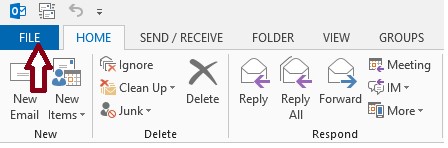
- Now click on “Automatic Replies (Out of Office)
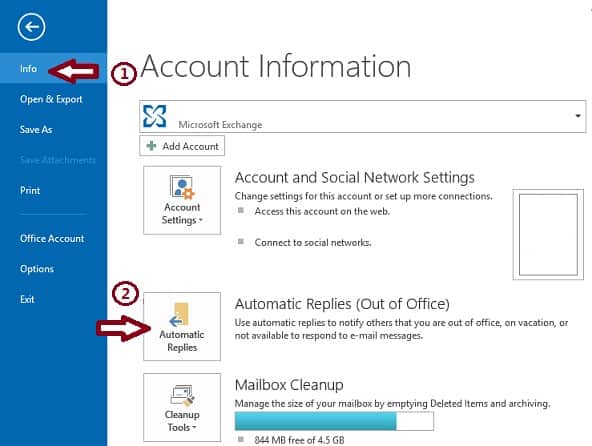
- Now once the Automatic Replies dialog box opens up, click on the “Send Automatic Replies” check box.
- If you want to send out the messages during a specific time period select the “Only send during this time range” check box. Set the Start and End
- In the “Inside my organization” box type in the message that you want to send within your organization, and in the “Outside my Organization” box, type the message you want to be sent to people from outside your organization.
- Click OK
Tutorial for OUTLOOK 2007
- In the “Tools”menu, click “Out of Office Assistant.”

- In the Out of Office Assistant dialog box, select the Send Out of Office auto-replies check box.
- If you want to send out the messages during a specific time period select the “Only send during this time range” check box. Set the Start and End
- In the “Inside my organization” box type in the message that you want to send within your organization, and in the “Outside my Organization” box, type the message you want to be sent to people from outside your organization.
- Click OK
and now for the promised..
Out of the box, Out of Office Message
I absolutely love categorizing stuff so of course I went ahead and categorized these. Go ahead have a good read through these and maybe you could let us know in the comments if you have some of your own OOO Messages that you always like to use.
Shoutout to Hubspot for listing these out.
The Mr. Funny Guy Responses
1) I am currently out at a job interview and will reply to you if I fail to get the position.
2) Hi. I’m thinking about what you’ve just sent me. Please wait by your PC for my response.
3) I am out of the office from mm/dd to mm/dd and will not be checking email. It’s likely your note will be swallowed in a sea of inbox banality, never to be seen again. If you require a response, please re-send your email after mm/dd.
4) On vacation. Hoping to win the lottery and never return.
5) I am away from the office right now. Unfortunately, I will be back tomorrow.
The Smartass replies
1) If you’re reading this, Doc Brown was unable to make lightning strike the clock tower, and I’m stuck in 1985. I won’t be able to respond to emails or voicemail until 9ish on mm/dd, or until email is invented — whatever comes first.
2) I am currently out of the office. I have a cell phone, but I will not be giving the number out. If you can guess the number, however, I will take your call.
3) 404: Marketing Manager not found.
4) I am on vacation from mm/dd to mm/dd. I will allow each sender one email. If you send me multiple emails, I will randomly delete your emails until it is pared down to one. Choose wisely. Please note that you already sent me one email.
5) Thank you for your email. Your credit card has been charged $5.99 for the first ten words and $1.99 for each additional word in your message.
6) The email server is unable to verify your server connection. Your message has not been delivered. Please restart your computer and try sending again.
The Cheeky Ones
1) I’m not in the office right now but if it’s important, tweet me using #YOUAREINTERRUPTINGMYVACATION.
2) You are receiving this automatic notification because I am out of the office. If I was in, chances are you wouldn’t have received anything at all.
3) I am out of the office until mm/dd. Enjoy the quiet.
4) I am currently out of the office and probably out-of-my-mind drunk. Enjoy your workweek.
5) I cannot handle your emails until I return on mm/dd/yyyy. Please be patient and your mail will be deleted in the order it was received.
