With a large music library of over 30 million songs, Spotify still adds average 20,000 new songs a day. Besides, Spotify is able to work with multiple platforms. However, nothing is perfect. Only Spotify Premium subscribers are allowed to download Spotify songs for offline listening. What’s worse, the downloaded Spotify music is in OGG format which is protected with DRM. The DRM restriction disallowed them to play Spotify on almost any devices without Spotify program. If you are upset about that, then you can’t miss TuneFab Spotify Music Converter which is professional in Spotify DRM removal.
But as there are many Spotify DRM removal tools in the marketing, you may wander why choose TuneFab Spotify Music Converter for downloading Spotify music to MP3. Here comes with the reasons.
General Information
As one of the best method for removing Spotify DRM and ripping music from Spotify, TuneFab Spotify Music Converter supports both Windows 10/8.1/7 and Mac OS X 10.9, 10.10, 10.11, 10.12, 10.13. Besides, it can convert Spotify music including songs, albums, artists and playlists from Spotify to MP3, M4A, WAV and FLAC formats so that you are free to listen Spotify offline.
Amazing Features
#1. Download Spotify Music for Free
Want to download Sptotify Music without paying Spotify Premium? Try TuneFab Spotify Music Converter. Spotify has two kinds of memberships, Spotify Free and Premium subscribers. Spotify Free subscribers may find it difficult to download Spotify music as they don’t have access to download, but here is a piece of good news for them, which is TuneFab Spotify Music Converter enables all Spotify users to download Spotify songs for free!
#2. Convert Spotify Music to MP3
Though Spotify Premium subscribers can download music from Spotify, you may find that Spotify’s OGG format is not supported by almost all devices. Then how to play Spotify music on multiple devices? Well, why not convert Spotify music to MP3? Actually, except for MP3, you can also convert Spotify music to other popular formats like M4A, WAV and FLAV as you like by this reliable Spotify Music to MP3 converter. What’s more, there won’t be any quality loss during conversion.
#3. Save Information of Spotify Songs
Downloading Spotify music with TuneFab Spotify Music Converter, you don’t need to worry about whether the songs converted from Spotify will lose any information. Because this powerful Spotify music downloader can save all information of the songs like title, artist, album so that you can easily identify the converted songs in the output folder.
#4. Select Conversion Speed
Though some Spotify DRM removal tools have a really slow conversion speed, TuneFab Spotify Music Converter is a exception. It enables you to select conversion speed as 1X or 5X. Therefore you won’t need to spend too much time on waiting conversion. It sounds exciting, doesn’t it?
#5. Easy-to-use Spotify Music Converter
Though TuneFab Spotify Music Converter is powerful, it has an simple interface and is easy-to-use. Only in three easy steps shown as below, you can get rid of DRM encryption and convert Spotify music to MP3 or other popular formats.
Competitive Price
TuneFab Spotify Music Converter provides free trial version and affordable registered version. As the trial version can only allow you to convert the first three minutes of Spotify music, so you had better get the registered version by clicking here and pay for Personal License ($39.95) or Family License ($79.95).
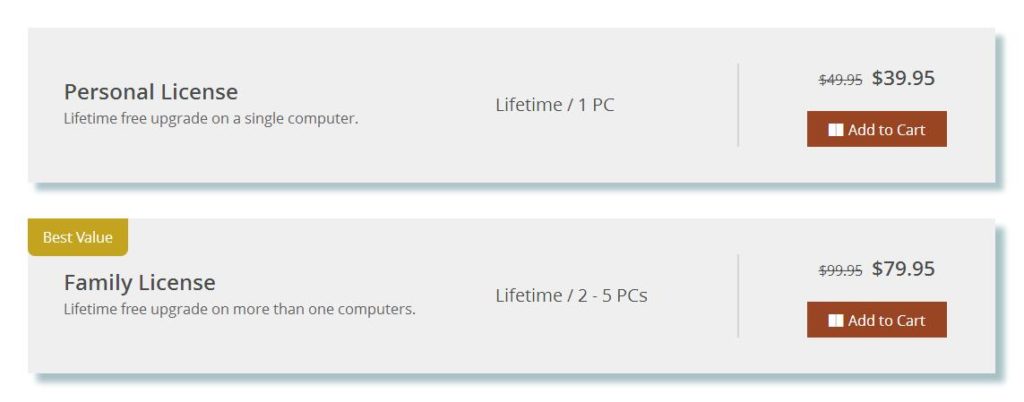
Three Steps to Download Spotify Music to MP3
Even if you are green hands, you can easily download Spotify music to MP3 with TuneFab Spotify Music Converter. Before starting the conversion, don’t forget to download this professional Spotify DRM removal tool by clicking the download button below.
Download Windows | Download Mac
Step 1. Import Spotify Music
To import Spotify music to the program, click on “Add Files” button, then you can drag and drop Spotify songs to the program or copy and paste the Spotify links on the bottom right of the interface. After that, click on “Add” button.
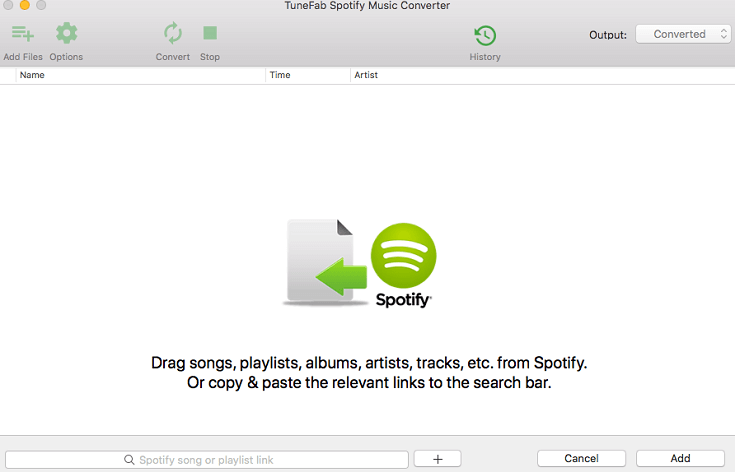
Step 2. Select Output Parameters
Go to “Options” > “Advanced”, choose MP3 as the output format, but M4A, WAV and FLAC are also available. Then select “General”, you will see the default output folder. If you want to change it, click on “Select…” button and select an output folder you desired.
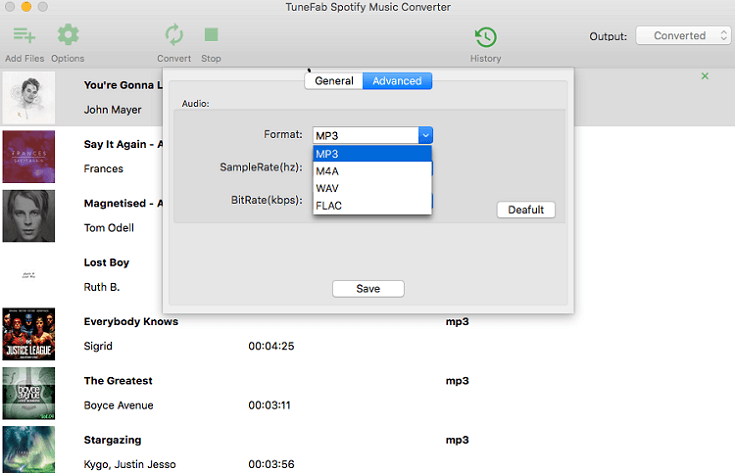
Step 3. Start to Convert Spotify Music
At last, click on “Convert” button, then the program will start converting Spotify to MP3 immediately. Just wait a few minutes, then you can find the converted Spotfiy music on the output folder.
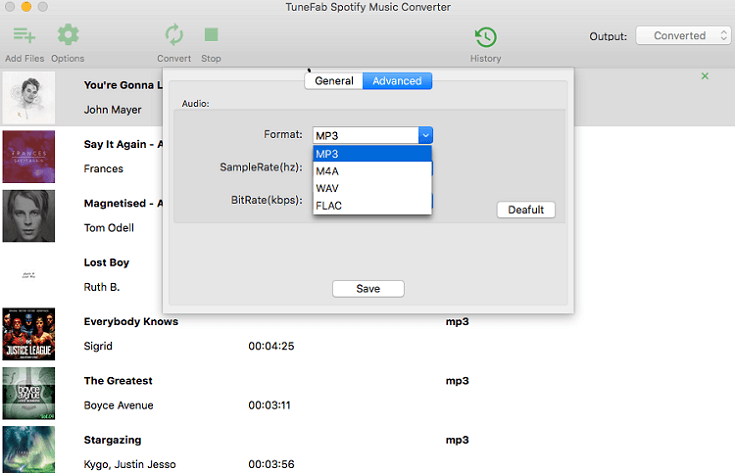
Verdict
What do you think of TuneFab Spotify Music Converter? Don’t you think it is such a wonderful Spotify removal tool? This reliable Spotify music downloader does well in downloading Spotify music to MP3 with just three steps, so it should be your best choice for listening Spotify music offline. If you find it useful and cost-effective, then share it with your family and friends.

DON’T BUY THIS RUBBISH SOFTWARE! YOU’VE BEEN WARNED
Tunefab is very poorly written…
1) Down and conversion of files REQUIRES exclusive use of your PC… If you try to anything else on your PC at the same time, not only does Tunefab fails but it keeps taking control and moving you out of your applications
2) Tunefab can’t download all your playlist… 50 songs on your playlist might download 35 songs… no matter if you copy all the files or use the playlist url
3) Tunefab say they offer 30 day money back.. DON’T BELIEVE IT! They won’t refund you but rather give you the run around ..”trying to fix the problems” that they can’t and don’t fix. The refund is bogus!
Frankly, Tunefab wasted so much of my time I can’t express how utterly frustrating and pathetic they are!