Hulu is an American online company which shows Movies, TV Series, Small Clips, etc. and make money by subscription services as well as advertisements. Hulu subscribers can use this service to stream all of these videos from big studios such as ABC, HBO,etc. in full HD on various range of devices which includes your PC, Laptops, mobile phones and even game console etc. with the help of an internet connection.
Unfortunately, Hulu service is only available in countries such as USA, Japan and its close territories. Hulu is owned by a co-venture of Disney, ABC, NBC and Fox Studios. Hulu’s plans start from $7.99 monthly and the AD free service go up to $12.
HULU Plus : Hulu Plus is an exclusive service which is often compared to Netflix which is mainly for TV shows for which you have to pay a subscription fee but they still show ads. You can pay an extra amount to eliminate ads. It is compatible with all of your devices so its not a part to worry about.
NOTE: Unfortunately, Hulu service is only available in countries such as USA, Japan and its close territories. If you are not in those countries, you will need a VPN that works with Hulu to unblock their service. Hulu is owned by a co-venture of Disney, ABC, NBC and Fox Studios. Hulu’s plans start from $7.99 monthly and the AD free service go up to $12.
Hulu Plus Login + Sign Up
1. Hulu Plus Signup with One Week Free Trail
To avail one week free service from Hulu follow these steps:
- Go to hulu.com from your web browser.
- Click on “Start your Free Trial” Button.
3. You have to choose a plan. One is free of commercials and the other one is not.
4. You can start filling you details or click on “Subscribe With Facebook” to autofill you information.
Hulu Plus Login
Here are the steps to login after you have created your account:
- Go to hulu.com
- Click on “LOG IN” button on the top right.

- Now you can login using both your email id or facebook account.
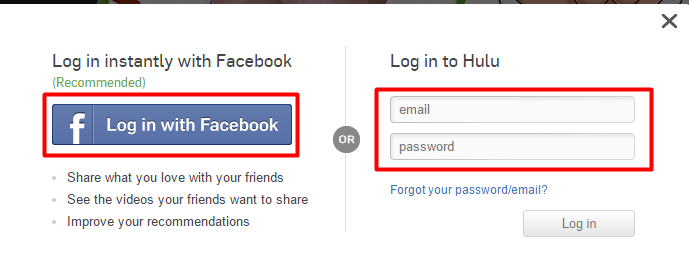
- Click on “Log in with Facebook” or enter your “Email Id and Password” and click on “Log in” button.


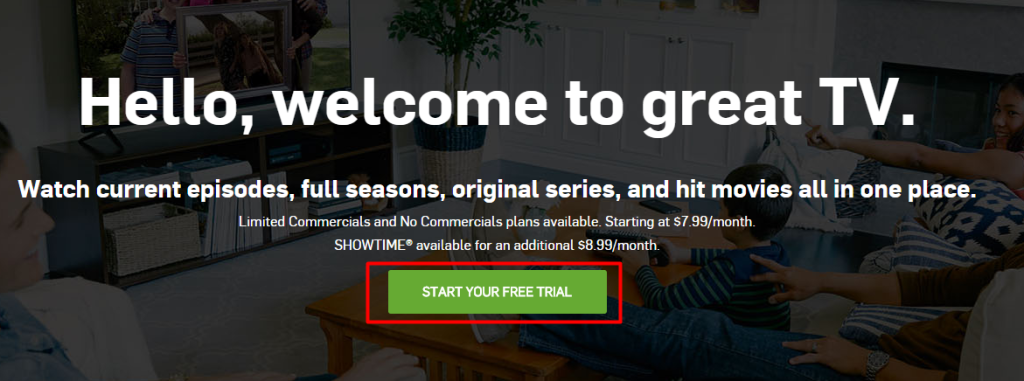
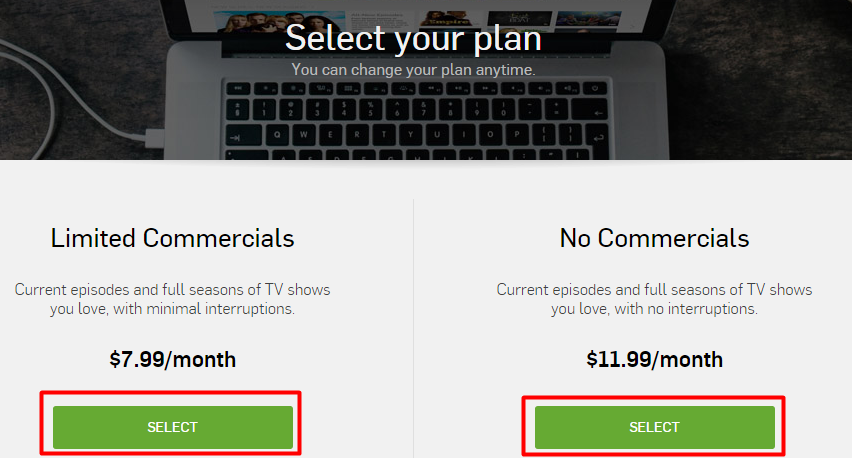
Hi, I’ve had my Hulu account for a while now. I’ve been able to change my settings or check them with my email and passcode that I used when setting it up. Please send me info on how to update or change any of my info so I can access my settings.
Thank you,
Jill Emmons
64040278
I hope this works : http://www.hulu.com/help/articles/21664977
If it doesn’t, be more specific about your issue and I might send you the solution through an email.
🙂