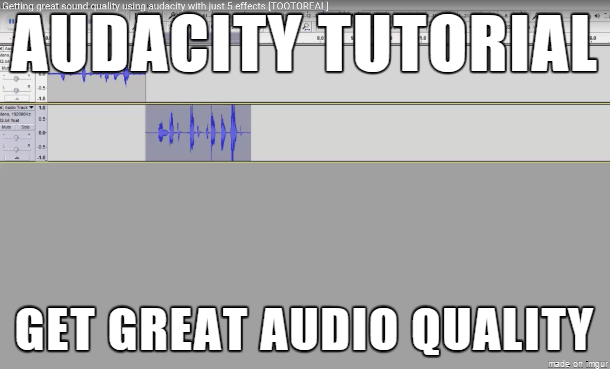Audacity Audio Editor Tutorial
You have an average microphone but need a good quality output! Here are just 5 effects you can put on the audios to make them sound far better than the original using Audacity – one of the best Audio Editor.
Audacity audio editor is a free audio editing software so you don’t have to spend any money to do this.
Also Read : Top 10 FREE Music Hosting Websites
5 Effects to put on the audios to make them sound better using Audacity Audio Editor
Audacity Audio Editor have some amazing features and some of them are listed below which will make your audios sound just right.
1.) Noise Clearing
If you have an average microphone then in the output audio you will have a lot of background noise and nobody wants that as it makes the audio sound bad. So to clear the noise you need to follow these steps:
- Select a small area of the audio which has ONLY the noise from the background. Make sure you don’t select any useful sound which you want in the output audio.
- After selecting the small area, go to the effects panel, then select ”Noise Reduction” and click on “Get Noise Profile”
- Then Select the whole track, and go to the effects panel again and then again go to the noise reduction. Now click on ”OK” and it will automatically remove the noise from the whole audio.
2.) Normalizing
What normalize effect does is that it brings up the peak of the audio. It will bring the Amplitude to the peak. Perform this effect by following the steps given below:
- Select the whole track.
- Go to Effects, and then click on ”Normalize”
- Do not play with the settings and just click on ”OK”
3.) Compressor
The Compressor effect reduces the dynamic range of the audio. One of the main purposes of reducing dynamic range is to permit the audio to be amplified further. Follow the steps given below for getting this effect:
- Select the whole track.
- Go to effects panel, and then click on “Compressor”
- Do not play with the settings and just click ”OK”
4.) Equalization
Equalization is important so that there is an amount of bass and treble in the audio so that the audio can sound more studio quality. As cheap microphones have add different amounts of bass and treble to the audio, we need to add some bass and treble to the audio. So just follow the steps to equalize your audio:
- Select the whole track.
- Go to effects panel, and then select “Equalization”
- From the “Select Curve” menu, select “Treble Boost” and press “OK”. Do not change any curve.
- Select the whole track again.
- Go to Equalization again.
- From the “Select Curve” menu, select “Bass Boost” and press “OK”. Do not change any curve.
5.) Limiter
Limiter limits the unwanted peaks in the audio to a certain level. This makes the audio sound constant without any ups and downs in the output audio. Without limiter the audio might sound little loud and some points and little low at some other points. So follow the steps given below:
- Select the whole track.
- Go to effects panel, and then select “Limiter”
- Select ”Hard Limit” from the ”Type” menu.
- In the ”Input Gain”, add the value ”1.90” (Value might vary with different inputs but 1.90 will work)
- Do not change any other settings and click “OK”
Don’t Miss : Free MP3 Downloading Sites
Now we need to put the 2 same effects that we have already put on the audio, that are:
1.) Normalize
Select the whole track and put the “Normalize” effect again.
2.) Equalization
This time we need to add a custom curve to make the audio sound more condensed and studio quality. So, follow these steps correctly:
- Select the whole track.
- Go to effects panel, and then select “Equalization”
- From the “Select Curve” menu, select “unnamed” (if you don’t have unnamed then select any other curve which is not useful like ”AM radio”)
- Now in the curve you will find two points, drag the first point (left point) to around 3dB-4dB and 100Hz-120Hz.
- Select the second point (right point) to around 6dB and 6000Hz-7000Hz.
- Now make a new point in the middle of the curve line by click anywhere in the middle of the line.
- Now take that point to -9dB to -12dB and 500Hz-650Hz.