ERR_INTERNET_DISCONNECTED
ERR_INTERNET_DISCONNECTED is an error message you may encounter at one point or another while trying to connect to the internet. This error, which so often occurs due to the primary loss of an internet connection, may at times be due to some other error you can face while using Chrome. It could be your cookies or cache or maybe just a nosy antivirus program, whatever the case. We’ve got a solution for you. But before jumping knee deep into answers, let’s try and understand the problem better.
What does ERR_INTERNET_DISCONNECTED mean?
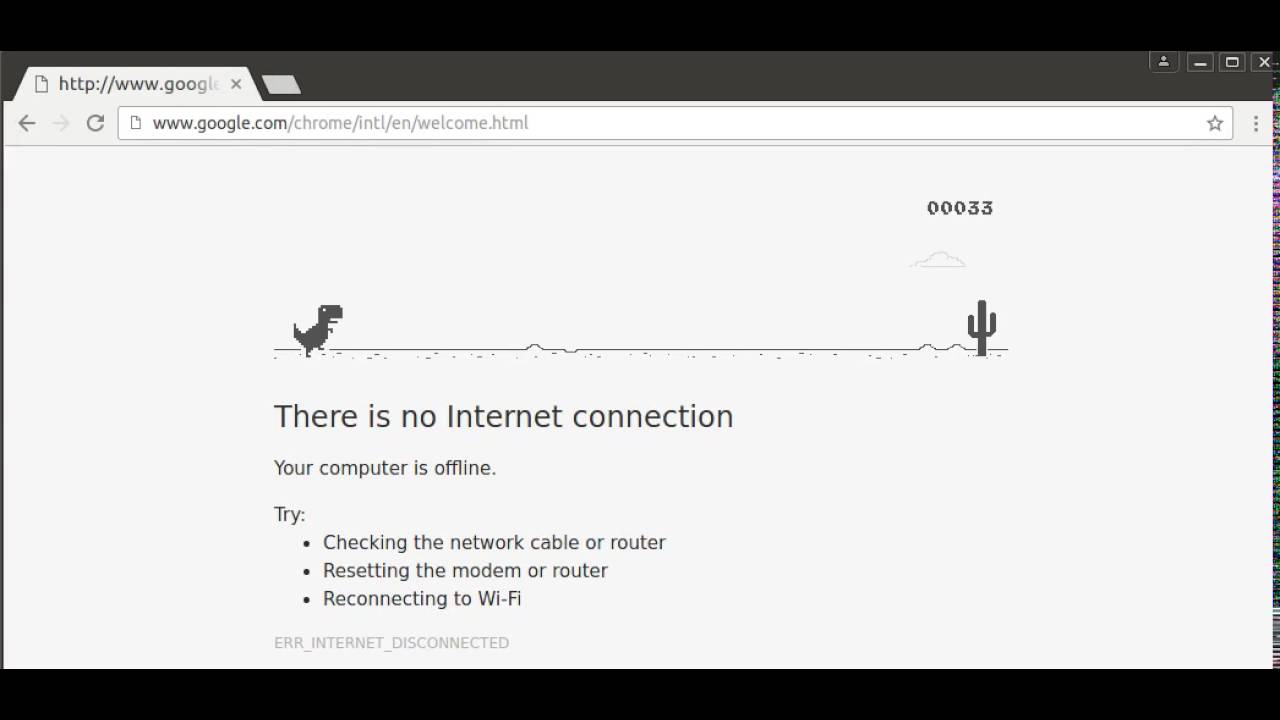
Well as complicated as it sounds the error ERR_INTERNET_DISCONNECTED simply means one thing here’s a breakdown:
ERR: Error
INTERNET: Umm, Wikipedia defines the internet as a global computer network providing a variety of information and communication facilities, consisting of interconnected networks using standardized communication protocols. So yes, that.
DISCONNECTED: I mean what even are you doing if you don’t know what disconnected means?
Simply put, when your computer is unable to access the internet this is the error it displays. Now of course as said before there can be many reasons as to why your computer is unable to connect to the internet but the error basically means that it can’t. Now moving on to the next question…
What does it do?
Well, it restricts the user’s access to the network. Restarting the computer doesn’t tend to work in this case. It is a mystery to solve, but I would assist you in getting rid of this.
To fix this error, it is important to recognize the culprit. Enter this error message to appear on the browser.
The first and the most known reason causing it is, as said before the antivirus program installed on your PC. Antivirus tends to protect you over the internet using Firewalls which can also result in disconnection to the internet on various occasions.
Your Local Area Network (LAN) or Wireless Connection can also be the reason of its occurrence. Sometimes, a change in LAN can affect the settings and disconnect your PC.
Browser cookies and caches can also stop the internet access.
Reconnect to your wireless or wired network (do a power cycle, power the router/switch off), then turn it back on & then re-connect your device (iPad/iPhone/Computer or any other device)
In General; your system is not able to access the Internet. So the first thing to ensure is the connectivity (whether it is wireless or wired) check and make sure that you can connect to the router or switch from your other devices; in case of wireless try connecting a phone or a smart device to this router wirelessly and see if internet works; in case of wired another computer over the ethernet to the router. This will confirm if the router is getting the internet from the provider; if it is then we continue with the steps below but if it is not; then we need to troubleshoot this with the ISP or the Internet Provider.
Method 1: Fix Local Area Network Settings
One of the reasons behind the error ERR_INTERNET_DISCONNECTED is an automatic change in Local Area Network settings inside your PC. So, by modifying those settings, you can get your internet back pace
- Go to Control Panel by pressing Win + X on the keyboard inside Windows 10 and selecting Control Panel from the list. In other versions of Windows, you can open it from the start menu. Inside the control panel, click on Internet Options. If you can’t find it, then switch the view to small icons, and you would see it.
- Inside Internet Options window, navigate to the Connections tab located at the top and press on the LAN settings
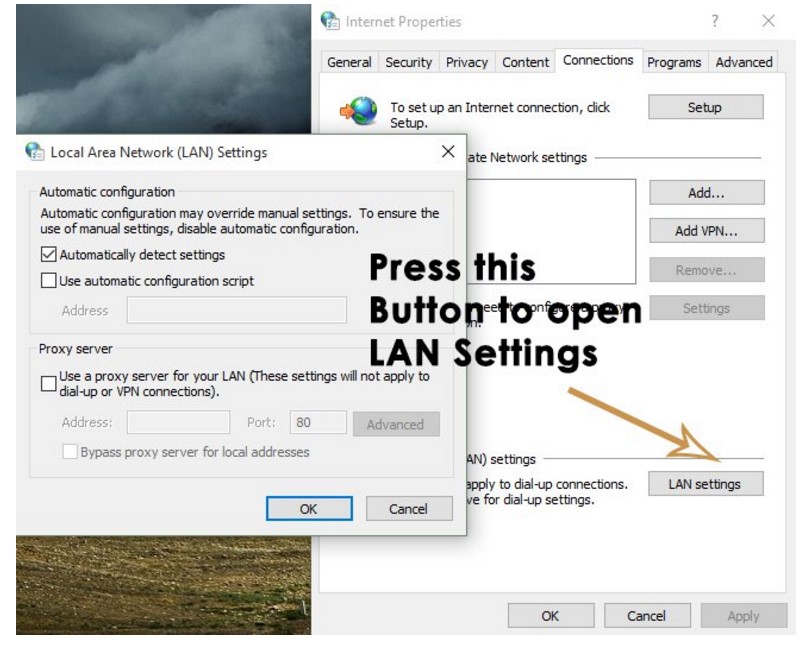
- When you are inside LAN Settings, uncheck every option and click on OK.
If, for some reasons, this method doesn’t do the job, then move to the next solution.
Method 2: Clearing Browsing Data
Cookies and Caches can at rare instances, terminate your network connection. So, clearing them will resolve the issue related to your internet connection. Follow the steps to select browsing data on the famous browsers.
Clear Browsing Data on Firefox:
You can clear the browsing data on your Firefox browser by pressing Ctrl + Shift + Del shortcut key on the keyboard. It will open a new window with default options. Just click on Clear Now button and restart your Firefox browser to browse the web.
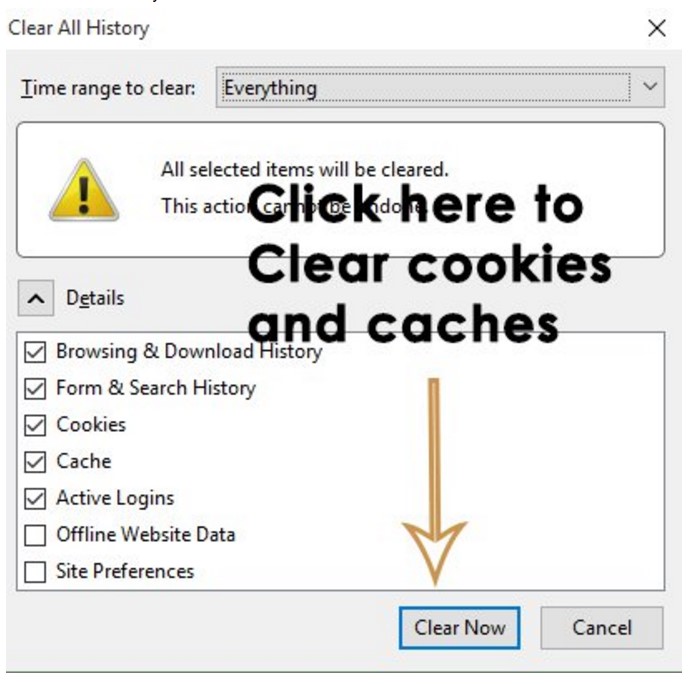
Clear Browsing Data on Google Chrome:
To clear browsing data on Google Chrome, type chrome://history inside the address bar and click on Clear browsing data button. Check the boxes inside the Window appearing and click the Clear browsing data button again. Restart the chrome and check if it works.
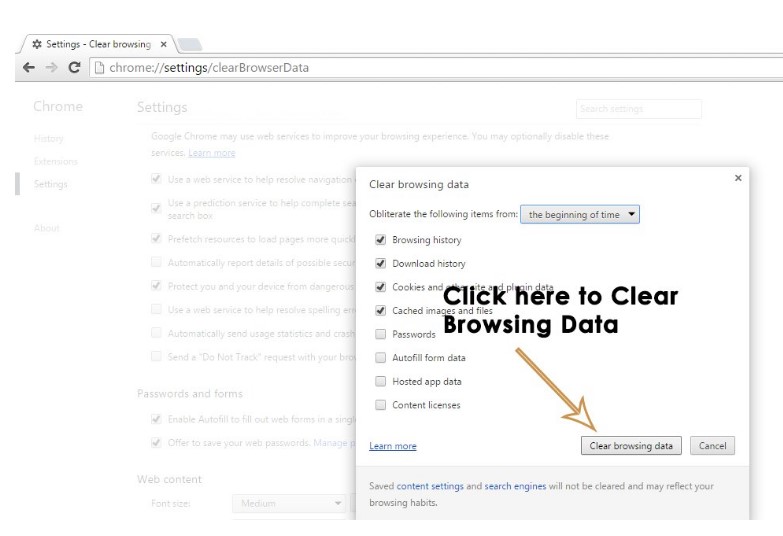
Method 3: Reinstalling Antivirus
Antivirus and Firewall or other security software can also restrict access to the internet. The first step here is to uninstall antivirus from Control Panel -> Programs & Feature -> Uninstall a Program. After it has been uninstalled; check if you can now access the Internet; if YES then your AntiVirus software was the culprit.
Now you can reinstall the software; just this time make sure that you do not give it access to your firewall setting otherwise the whole thing is redundant isn’t it?
Method 4: Delete WLAN Profiles (Wireless Profiles)
Hold the Windows Key and Press X and choose Command Prompt (Run as Administrator) or Click Start -> Type cmd -> Right click cmd and choose Run as administrator.
Once in the command prompt, type netsh WLAN show profiles
then, type the following command and remove all wifi profiles.
netsh wlan delete profile name=”[PROFILE NAME]”
Do this for all the wifi profiles, and then reconnect to only your wifi.
Conclusion: ERR_INTERNET_DISCONNECTED Fix
The above-mentioned methods should d the trick and let you access the internet again without the silly ERR_INTERNET_DISCONNECTED message. If however you do face any errors even after trying the methods mentioned above, feel free to give us a shout in the comments section below! We’ll be more than willing to help you out!
