It’s hard to figure out the exact number of websites currently operating on the World Wide Web because their number is dynamically surging. Approximately, 175 new websites come into existence every minute! This figure is enough to understand the level of competition for beginner web developers.
If you are new to this profession and looking for some help to begin your career, get familiar with web development tools. From a single static web page to a fully-featured web application, only quality tools can help in deploying flawless services. In this article, we are going to introduce you to essential tools of front and back-end web development. Before discussing the tools, let’s have a brief introduction to these two different web development types in a few words.
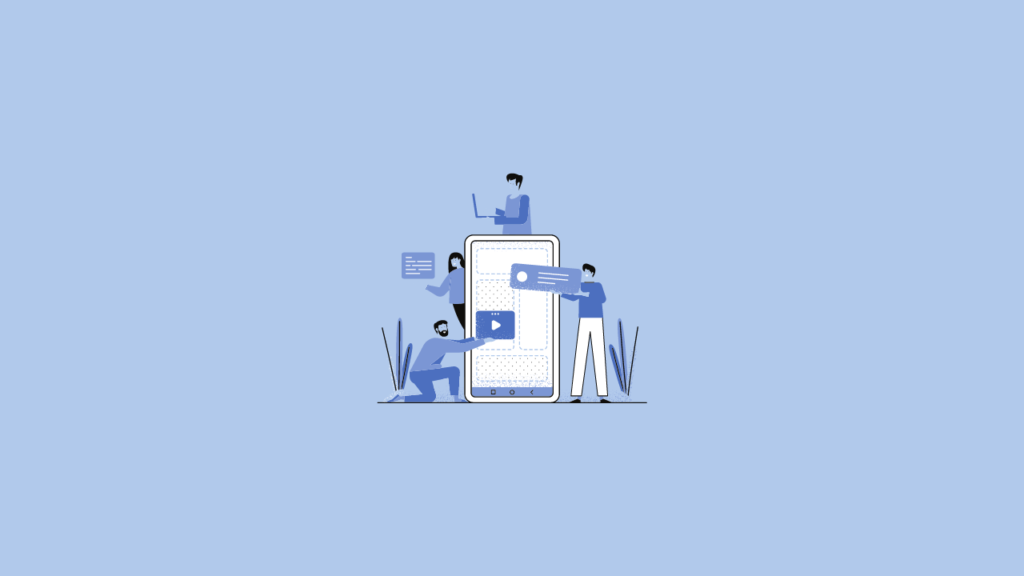
Understanding frontend and backend web development
Frontend web development is a kind of programming that focuses on the visual aspects of an application/website that a visitor will engage with. Back-end development, on the other hand, concentrates on the part of a website that users can’t see (the server-side). They collaborate to develop a dynamic website that enables the visitors to fill out important forms, place orders, and accesses the engagement with various activities while browsing. We are mentioning web development tools, classified in frontend and backend categories.
Front-end Web Development Tools
jQuery
jQuery arrived on the scene, a fast, compact, cross-platform JavaScript library targeted at easing the frontend process. jQuery gave developers more freedom to create animations, add plug-ins, and even navigate documents by extracting a bulk of the functionalities that were previously left to them to figure out on their own. Perhaps it is the most used JavaScript library, installed on more than 65 percent of the topmost ten million most visited websites on the internet.
Sublime Text
This is a code editor with a well-designed, super-efficient, and lightning-fast user interface. The program’s huge assortment of shortcut keys as the ability to execute continuous editing and speedy access to symbols, files, and lines are the secrets to Sublime’s success, which is managed by a one-man dev team.
Chrome Development Tools
Wouldn’t it be awesome if you could change your CSS and HTML in real-time?
The Chrome Developer Tool of Google can be utilized for this task. It comes pre-installed in Chrome and Safari and offers developers access to the internal workings of a web application. A palette of integrated tools can also aid in the optimization of your loading routines, while a timeline provides a better knowledge of what the web browser is doing.
GitHub
GitHub is a primary tool required by every front-end developer. The repository hosting service also includes a vibrant open-source development community as well as issue tracking, task management, and wikis for each project. It helps to roll out your project along with enabling you to see any changes you’ve made. It’s possible to roll back to a prior state.
Back-end Web Development Tools
WordPress
WordPress is a PHP-based blogging software for the internet. It is incredibly popular, with millions of both free and paid users. It’s a fantastic platform for hosting websites. WordPress also allows you to execute hosting on your own server using PHP/MySQL. The application can be used as a CMS to put up a business website because it is one of the top web developer tools. WordPress has a WYSIWYG text editor, multiple author co-authoring, search engine optimized permalinks, a static page, Pingback, and member login.
Apache
Apache is an open-source web server that serves as an interface between your client and server-side applications and transfers files between them. Apache also allows for flexibility by allowing administrators to turn on/off modules as needed. Because Apache isn’t designed for high-traffic sites, we recommend utilizing NGINX for its agility and optimized performance if you’re constructing a site that would have to manage and control a lot of traffic.
MongoDB
It is a NoSQL type of database that can handle large amounts of unstructured data and return it quickly. It accomplishes this by bundling data into documents instead of tables. This allows you to specify relationships, establish hierarchies, and store arrays in more complex forms. MongoDB can personalize an experience for each user based on demographics, site browsing history, and user behavior.
Grunt
Grunt is a NodeJS task manager which is written in JavaScript language. It is among the web development tools that automate the majority of web development’s monotonous activities. Tasks like compilation, minification and linting become relatively simple after you install and configure the task with a Grunt file. Grunt provides a sophisticated coding ambiance, with a dynamically evolving repository of plugins. It’s available for download using NPM or other JavaScript package management.
Conclusion
We have enlisted the highly recommended website development trends of front and back-end development. They can help both beginners and experienced developers. As you sharpen your expertise, various new and productive tools will become handy. Just begin with the above-mentioned utilities, get a head start and lead the industry!
