EXE to APK Converter Tool Online Guide
You ever sat down and wondered how it’d be like if you could run your favorite apps/games from your computer on your Android?
Have you? Well and good. Buckle up, because I’m gonna teach you how.
Haven’t you? Buckle up anyway, because you clicked on this post. Might you as well learn something from it, right?
So now that you’ve opened your eyes to the fact of something like this happening, the possibilities are endless right? Well, not so much as you’d expect. You can’t obviously run your high-end games, the likes of Grand Theft Auto 5 or FIFA 17 on your mobile device. So don’t even try to.
Agreed that this method gives you the power to convert any .exe file into a .apk file and run it on your Android, but it does not guarantee the working of said application/software/game. If this application is of particular use to you, or if you are the owner of such an application, you should consider contract mobile application porting services. So if you go ahead and try to do something stupid don’t quote me on it…

One for the noobs: What are .exe and .apk files and why do I want to convert them?
Well, EXE files are actually the Executable files that are only supported and run on Windows-based systems and therefore we cannot directly run them on android mobile phones or any other operating systems. Android mobiles on the other hand support only the Android Application package (APK), the file format that is actually used to distribute and install applications software in the Android operating system by Google.
See the difference?
This is why these EXE files cannot be directly used/run and hence have to be converted into the APK file extension so that they can be run on an Android device.
Now converting the file format means that the same software that runs on your computer can now work the same way on your Android device.
EXE to APK Converter Tool How-To Guide
Now that you’ve learned the basics, let’s move onto the actual business of converting the software.
Procedure
Prerequisites
-
- The .exe file you wish to convert
- An Android device that you wish to test out your application on
- An exe to apk converter tool
- Patience
Acquired all of the above?
Let’s go!
Step 1
The first step will be to download the EXE to APK converter tool i.e the Messiah, a.k.a the Almighty, also called… You get the flow. I’m talking about the piece that puts the puzzle together.
Okay enough metaphor talk, download the software by clicking on the link below.
http://changemysoftware.org/APKconverter
On a side note, this is NOT a paid endorsement of ChangeMySoftware.org. But do check out our Advertise section to get in touch with us about nifty product placements/endorsements.
Step 2

Once downloaded, open the folder and look for the executable file that reads “EXE to APK Converter Tool” and run it.
Step 3
Now once the software starts up, you have to select the option that says “I Have a Portable Application”.
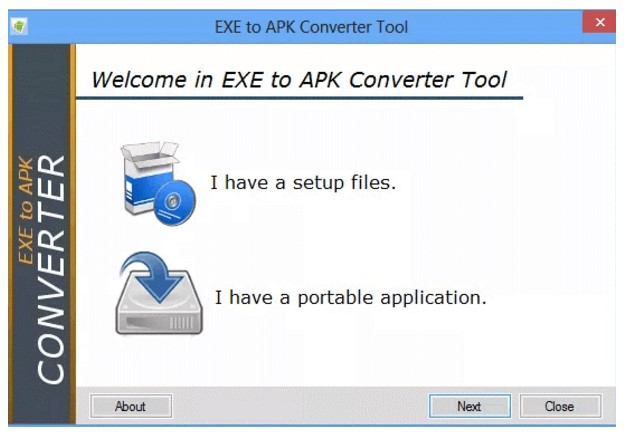
Step 4
After selecting the above-mentioned option, next, and select the EXE file you wish to convert from your computer.
Step 5
Once the file to be converted loads up, you will see an option that says “Convert” pop up on your screen. Click on the “Convert” option of the conversion tool.
Now this conversion might just take few seconds to minutes depending on the size of the file that needs to be converted.
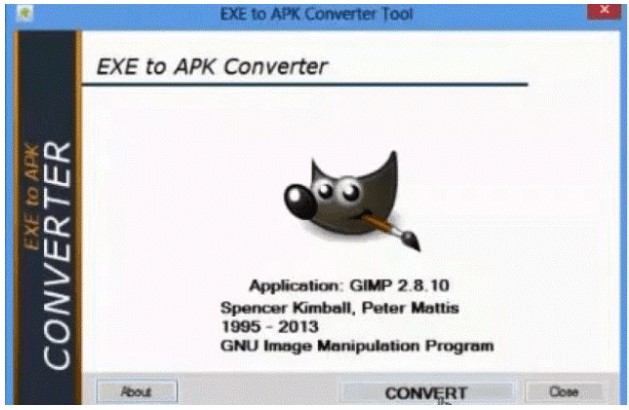
Step 6
Voila! Once your EXE file is converted, you will get a notification about your file been successfully converted.
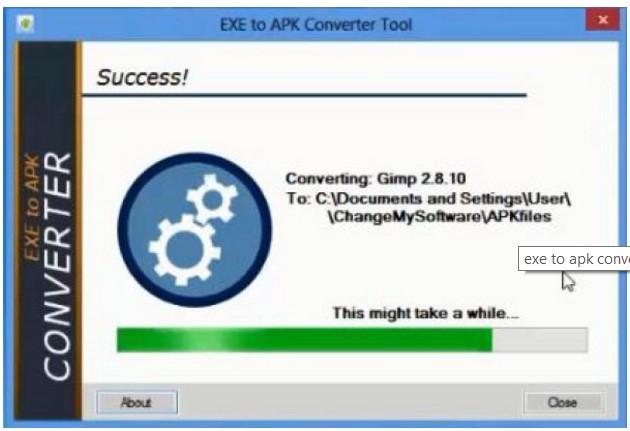
Step 7
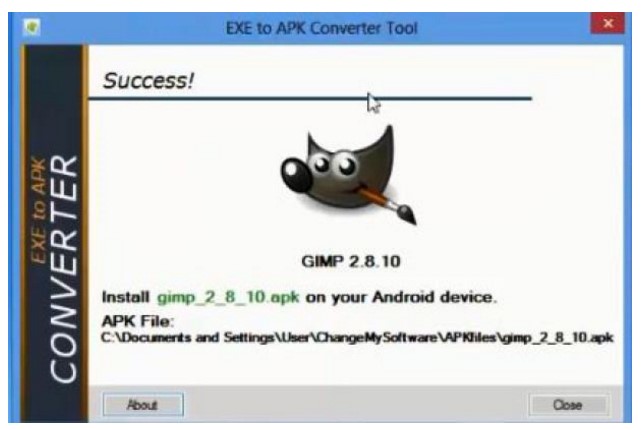
Once the conversion is completed you can move onto installing your newly converted apk file.
Please Note: Apart from the regular steps, while going for conversion you must take care that you click on the “Change My Software” option or else the conversion will not be successful.
Now as I said before user discretion is of utmost importance while trying to install the converted apk. Things may go wrong and mess up with your android process system. Also, do make sure to test the files for any virus’ before converting because boy you don’t want any of those on your device.
Another simple way of testing the app you converted is by using an AVD i.e an Android Virtual Device. An Android Virtual Device (AVD) definition lets you define the characteristics of an Android phone, tablet, Android Wear, or Android TV device that you want to simulate in the Android Emulator. The AVD Manager helps you easily create and manage AVDs. SO in this way, you test out if you can run the app on your device without any issues without actually putting any device at risk.
To use an AVD you’ll have to download the latest version of Android Studio as the AVD comes as an integrated part of the Android Studio software.
It is available for free download here: https://developer.android.com/studio/index.html
Once downloaded you can open up the converted apk as a new project and test out the application on an Android Virtual Device whose specifications are the most similar to your device (don’t worry, the AVD is an application shipped by Google itself so it’s basically got you covered on every phone made till date), before moving on and testing the app out on your own device.
Conclusion: Exe to Apk Converter Tool Online Guide
That’s it!
That’s how you can convert and run exe files on your android device in the form of an apk file. The converter may/may not convert the exe file you throw at it, and even if it does there is still the big question of will it works on your device. You can try the converter out for various applications and games that are only available on Windows and try to run them on your Android.
Do let us know about your success/failure down in the comments section below.
Stuck somewhere? Hit us up. We’ll be sure to help you out.

He’ll,thanks for nice help for people, please I need your help In (Exe to APK converter), I already installed the program,but I stacked after I choosed (I have portable device),now I have to choose my Exe file to convert it the problem is I can’t see I in the browse ,I did copy for my Exe file and put it many places but I can’t see it,so please how to upload my Exe file to the converter and how can I see it,thanks.