Free PowerPoint Backgrounds
In presentations, while content is king, you can only go so far if you don’t have an interesting and eye-catching background. The balance between informative, relevant information and vibrant, compelling images is very elusive, but you have to make sure that you meet it if you want your audience to be interested in what you have to present and therefore achieve your presentation goals.
Free PowerPoint Backgrounds
Whether you are presenting for a pitch, selling a service or product, showing your company credentials, creating a proposal, or showing your research data, a well-made presentation must have all the right elements in order to make things work—and end with success every time.
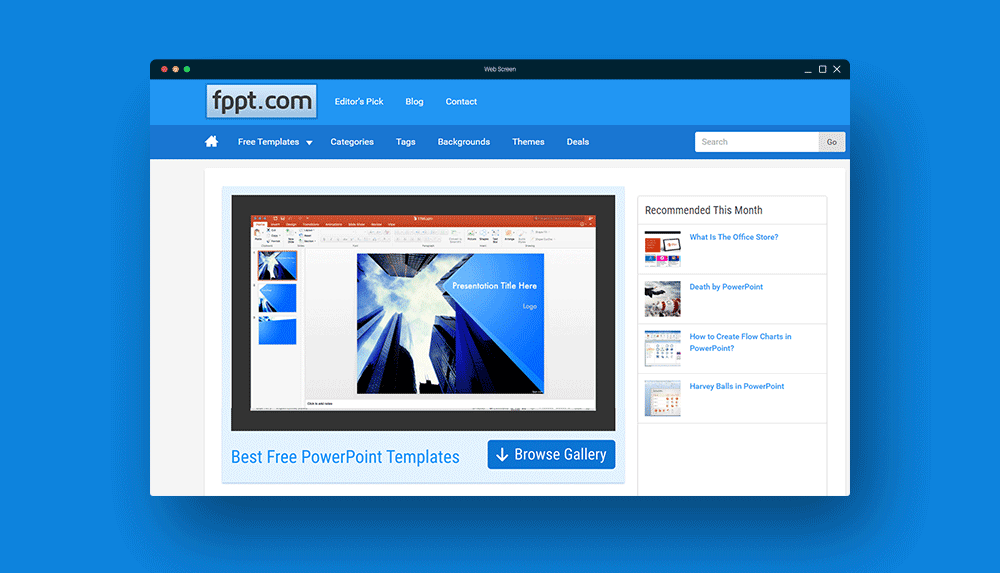
There are a few catches to this, however: creating a well-made and interesting presentation can be difficult and time-consuming, especially if you are not adept with PowerPoint. It would always be nice to have a blueprint you can follow, such as PowerPoint backgrounds and presentation templates to help you get started and get you on the right track.
There are many templates available online, but none offers complete functionality and easy customization options such as those from Free Power Point Templates (also known as FPPT).
Beautiful, Professional, and Versatile PowerPoint Templates
FPPT houses thousands of free PowerPoint backgrounds and templates that are professionally designed and specially handpicked to suit all presentation needs, whether for business, school, or personal use. These templates are designed specifically for PowerPoint and are optimized for the latest versions of PowerPoint currently in used by many. Still, those with earlier versions of PowerPoint can still enjoy these templates because they have backward compatibility. There are also templates for standard projection dimensions and for widescreen projections, which are mostly used today for optimal readability and superb display.
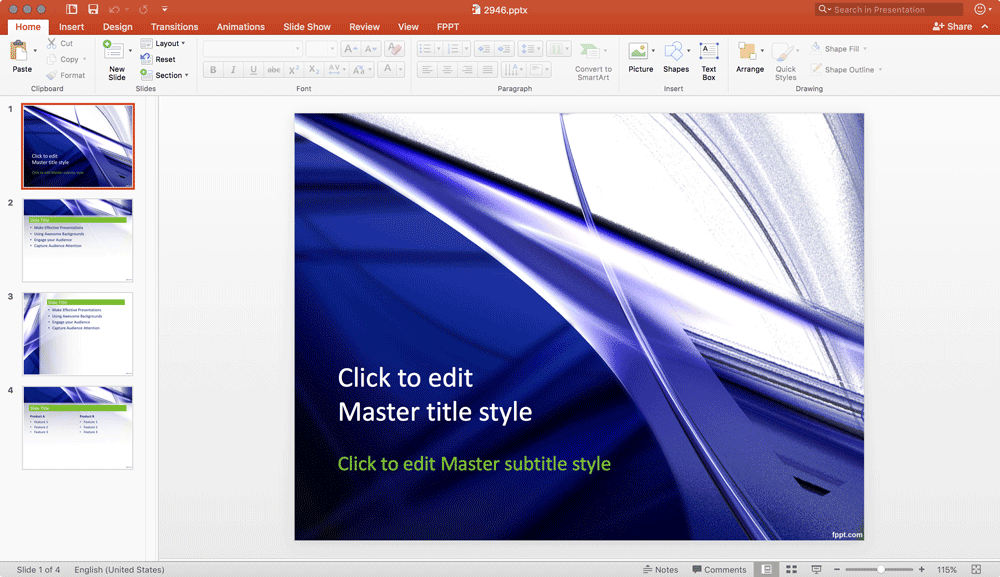
By going to FPPT, you can easily view template suggestions that you may find useful. You can also sort through a wide selection of templates that are neatly organized in categories to help you find the template that you need for a specific purpose or function for your slideshow.
There are single slide templates, with animations and diagrams that are otherwise complicated, time-consuming, and difficult to recreate on your own. There are also complete slides that you can use for specific purposes, since these slides are already predesigned and pre-arranged with complete headers and subtitles to help you compose your own deck.
Still, there’s an even wider selection of versatile PowerPoint backgrounds that suit your needs for whatever topic, audience, purpose, or theme you have in mind. These templates are highly customizable to suit whatever your needs are, and you can easily personalize them by adding your personal touch in the form of your own preferred color scheme or inserting your company logo and slogan.
Vibrant, Green Nature-Inspired Template
For a nature-themed presentation that is used in many topics involving nature, environment, green initiatives, tourism, agriculture, hospitality, produce, cooking, horticulture, and much more, you can use this template.
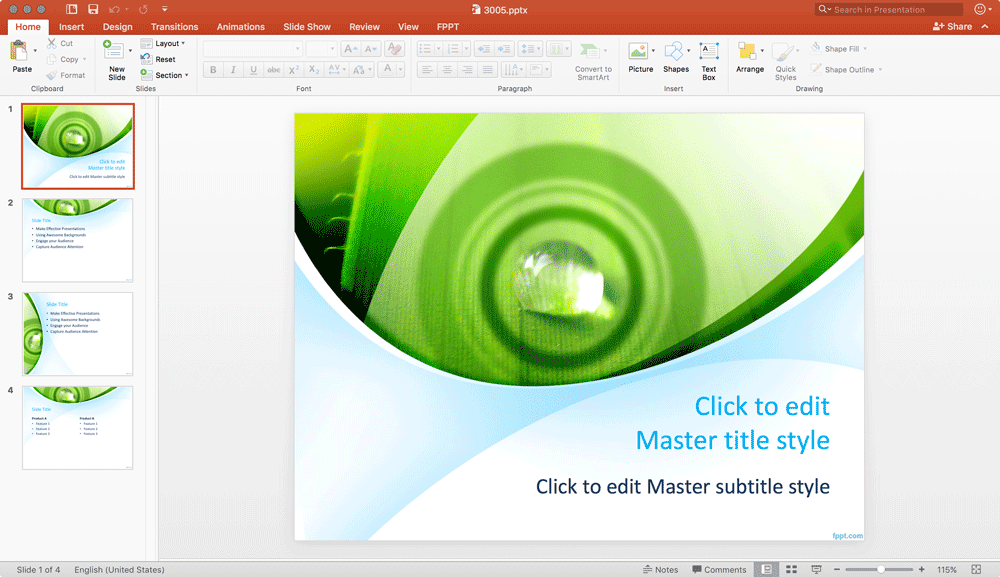
With elements found in nature, this template features a vibrant green color in various shades, representing an abstract form of a leaf or plant, this template is unmistakably nature-inspired. It even has an expertly designed water droplet right in the middle of the image, which effectively draws the eyes of the audience to the slide. The template also has a perfect balance of text as the white and light blue geometric overlay allows enough room for your title, subtitle, and in other slides, the rest of your content.
You can use the many free PowerPoint backgrounds’ options provided in the template. You can also play around with the layouts easily and readily available in PowerPoint. You can take a look at them by going to New Slide under the Home or Insert menus. There are many layouts that can easily suit your needs, however you want to display facts and figures. For example, there’s a layout for lists, charts, diagrams, tables, and even comparisons. You can also use a blank slide to create your own layout.
Try this amazingly vibrant hued nature-inspired presentation template by downloading the Green Nature PowerPoint Template.
Bright and Blue Abstract Presentation Template
For something more lively and dynamic, you can try this Blue Abstract Template from FPPT as well. This specially designed template is highly versatile, since you can use it for any presentation need you may have. Its universally appealing abstract design, paired with the bright blue color that highly contrasts with the crisp white background, makes it appealing for any audience.
This template also has a set of four different slide backgrounds for you to use so as to add variety to your slides while still keeping the same theme. You can just choose the slides that you want and apply the many layout options that you need for a particular slide so you can get started with a nice, professional looking and fantastic slide.
This template is great for business, school, and personal use. You can use it for any industry, topic, or subject. With just a few tweaks, you can easily change it from being a finance and statistics-centered deck to an art and photography oriented one.
Furthermore, you can easily make this your go-to template for whatever slideshow need you may have. This is made so much easier because you can also save this template, along with other of the latest PowerPoint template, to your OneDrive.
If you’re looking for visually appealing free PowerPoint backgrounds, then a vast collection can be found at FPPT.com. FPPT houses thousands of free PowerPoint themes and backgrounds for presentations and their catalog of free templates can be used for any presentation purpose, and the resource is especially useful if you are tasked with creating the same kind of PowerPoint presentations on a regular basis.
The template backgrounds are highly customization in PowerPoint and compatible with major versions of Microsoft Office. You can also use your own color scheme or follow the corporate visual identity, as well as insert your company or organization logo and slogan in the presentation slides.
