iPhone Fix
Apple has released iOS 10 for quite a period of time and most iPhone users can’t waiting to update their device to the all new iOS 10. However, every time the iPhone users try to upgrade the iOS system, there are always some bugs occurring, such as iPhone getting stuck in recovery mode. Here we are going to learn the iPhone Fix for the iPhones stuck in recovery mode after or during the iOS 10 update. Your solution is below, keep reading..
Normally if your iPhone is stuck in recovery mode, you have to restore your iPhone. It means that you are at risk of losing all the current data and settings. However, if you spend some time to search the solution, you can find out several solutions for it, which contains both practical and impractical ways. And from those methods, I have picked the most convenient one and I am going to share it with you. Want to back up, clean, and manage your iPhone contact? Try the best iPhone manager on the market.

iPhone Fix
As a matter of fact, you can use Tenorshare iCareFone to fix it with just one click. This software is designed to manage your iOS device. It contains 6 parts, which are Files Manager, Speedup and Clean, Backup & Restore, Ads Remove, Fix iOS Stuck and Repair Operating System. It supports iPhone, iPad and iPod, is compatible with all iOS versions and even supports the Windows and Mac platform. If your iPhone is stuck in recovery mode, you can totally use “Fix iOS Stuck” option to cope up with your problem.
Key Features of iCareFone:
- Transfer files between iOS device and PC freely
- Speedup and cleanup all iOS devices
- Backup and restore iOS data
- Remove ads on all iOS devices
- Fix iOS stuck with one click
- Repair iOS Operating system
- Save to use
How to Fix iOS 10 Stuck on Recovery Mode with iCareFone?
Is iPhone is stuck in recovery mode after / during iOS 10 update? Now it’s time to see how to use iCareFone to fix iOS stuck problem! Check out below.
Step 1: The same as other softwares, you need to download iCareFone from official website at first. And then install and launch it.
Step 2: After that, you can see the main user interface. Now you need to connect iPhone to the computer. Wait for a few seconds, the software will recognize your iPhone.
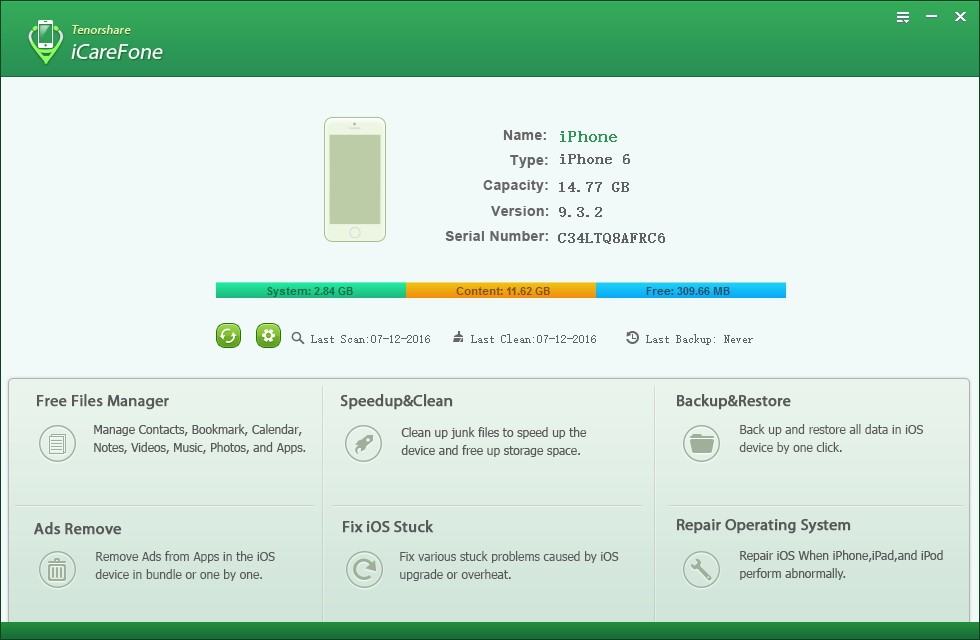
Step 3: Click the feature of “Fix iOS Stuck” and then you will see the interface about it. Then you can click the button of “Exit Recovery Mode” to exit iPhone recovery mode.
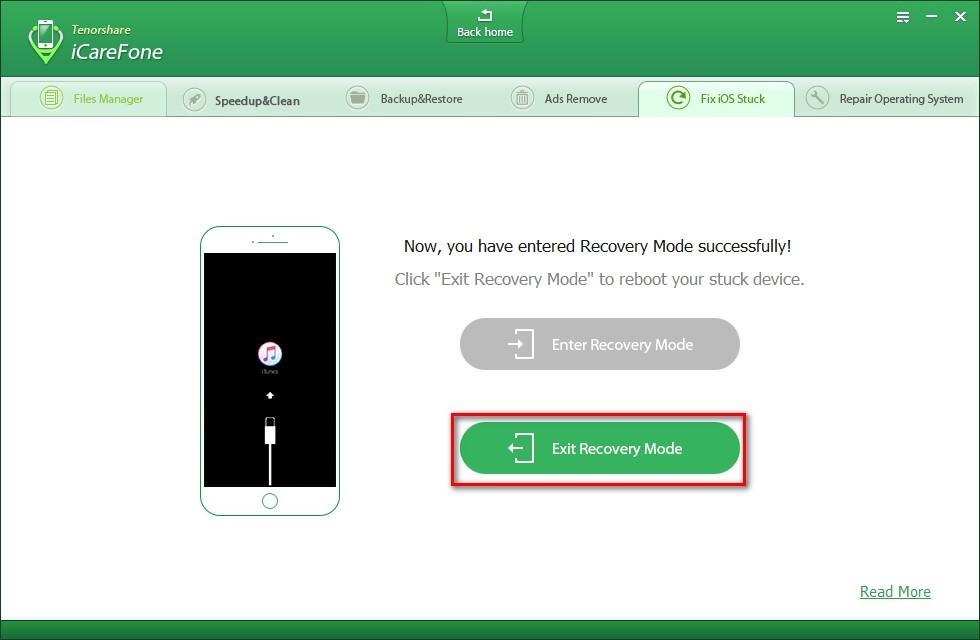
In summary, that’s the way to fix iPhone stuck in recovery mode during iOS 10 update. Really so easy, right? Just one click to exit recovery mode, isn’t it? By the way, not only can “Fix iOS Stuck” feature fix the iPhone stuck in recovery mode, but also able to fix other iPhone problems, such as Apple logo, endless reboot, headphone more, DFU mode and many more. You will explore more and more functions when you start using Tenorshare iCareFone in the future.
