Recovering accidentally deleted data from an external hard drive or removable drives is now easy with Stellar’s Data Recovery Technician software. You can recover photos, videos, documents and emails. The software is capable of recovering data from RAID 0, RAID 5, and RAID 6 arrays. If you are an entity dealing with a large amount of data on regular basis, Stellar Data Recovery Technician software could be of great help for you. The software offers a plenty of utility tools to extract data from Windows-based hard drives, external media and RAID array.
Key features of Stellar Data Recovery Technician Software
If you are in the market for a professional data recovery software then, you will be amazed by the features of Stellar Data Recovery Technician software. Here are some of the major features of the data recovery software:
RAID 0,5 and 6 Data Recovery
The excellent ‘RAID recovery’ feature of the software recovers data from logically corrupt or inaccessible RAID 0, 5 and 6 servers. The software is capable of working without the controller card. Using the software, you can build virtual RAID, search deleted/lost RAID volumes and recover RAW RAID data.
Recovery from storage having bad sectors
Recovering data from a storage that has bad sectors is a nightmare but Stellar Data Recovery Technician with its excellent features creates an image of the storage and recovers data from it with utmost ease. The process of recovering data from a storage drive that has bad sectors is faster and much safer for situations where the physical drive could crash at any time. You can create the image of the complete hard drive, a portion of the drive or any external media. The software also gives you the option to save the information as an image to recover them later.
Get a preview of the recovered RAID Data
Stellar Data Recovery Technician software features a powerful scan engine that scans the RAID storage devices for data recovery. During the process of recovery, the software shows the preview of the recovered data. Also, you can save the data to the location of your choice.
Data recovery from lost partition
Stellar Data Recovery Technician can recover RAID data from lost partition. If the software fails to detect the partition, you can use the ‘Can’t find drive’ feature. This feature recovers data from the deleted or lost partition. You can see all the lost or deleted partitions under the ‘Partitions found’ section in the software.
Compatible with all RAID controllers
The data recovery software by Stellar is compatible with RAID controllers of different brands and makes. Stellar Data Recovery Technician works flawlessly with the RAID controllers manufactured by Gigabyte®, Intel®, Asus®, NVidia® etc..
Excellent user-friendly interface
Stellar Data Recovery software has been designed by keeping ease of usage in mind. It is extremely easy to recover data using the software as all the buttons are properly labeled and you get several options for recovering data from RAID 0,5 and 6 and from lost partition.
You can recover your essential data using the software by following the below mentioned steps:
- Launch the Stellar Data Recovery Technician software on your PC and choose the ‘Recover Data’ option from the landing page of the software.
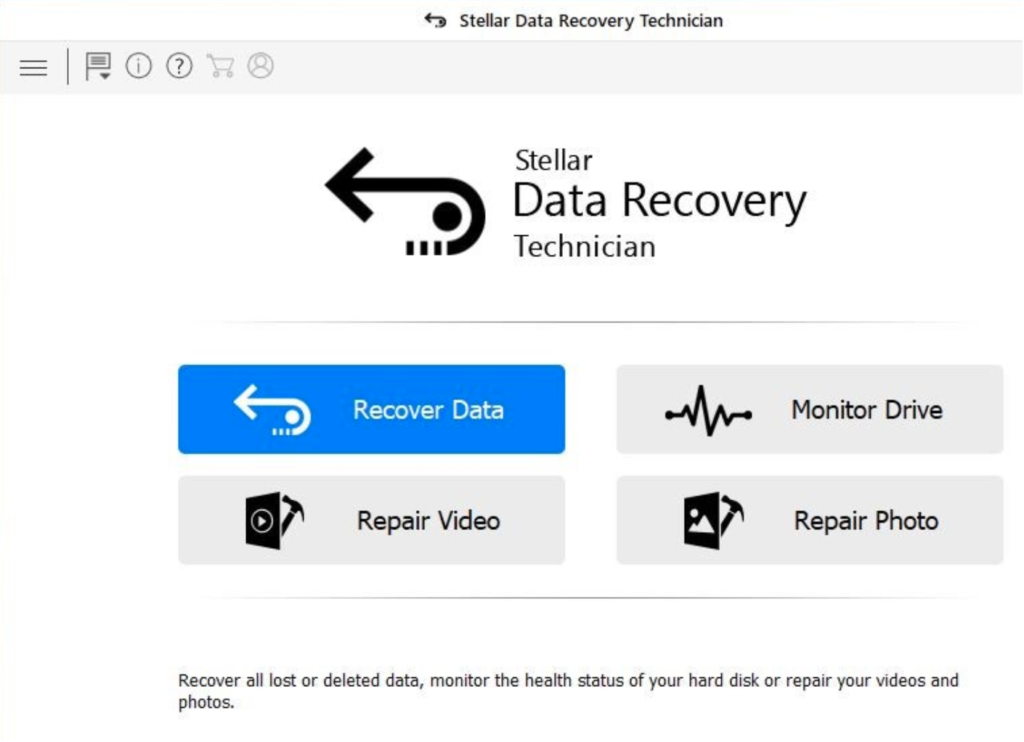
- You can also choose from the following options available – ‘Monitor Drive,’ ‘Repair Video,’ and ‘Repair Photo’ as per your requirements.
- Next, you need to select the location from which you need to recover data. You can choose to recover data from connected external drives.
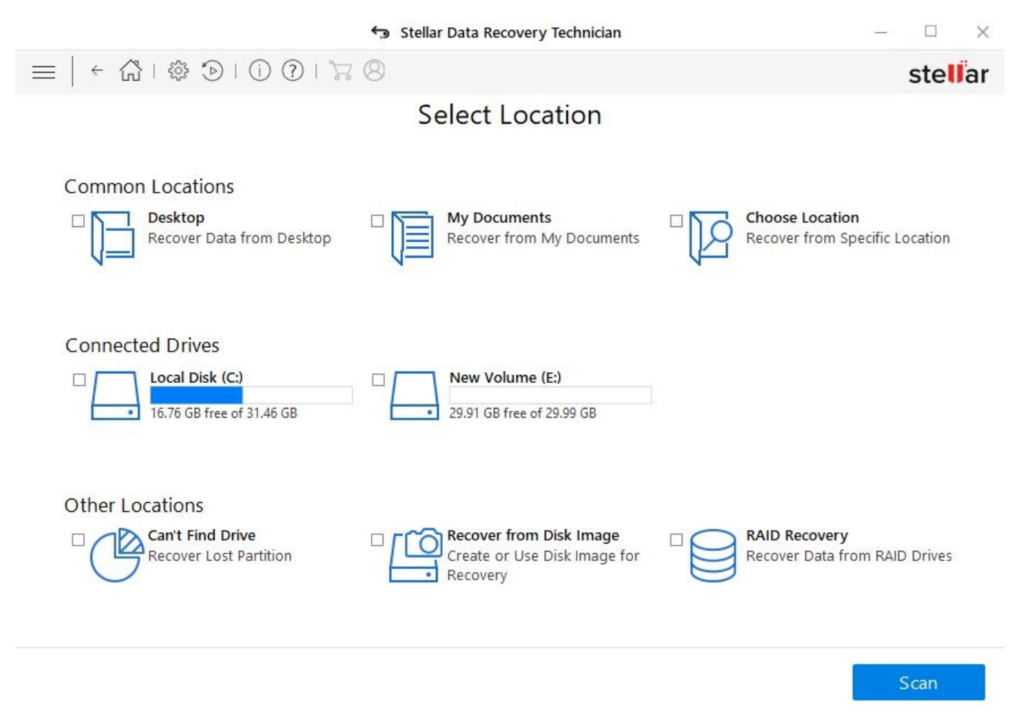
- In the next step, you need to choose the type of data you want to recover. You can choose from office documents, emails, photos, videos or audio.
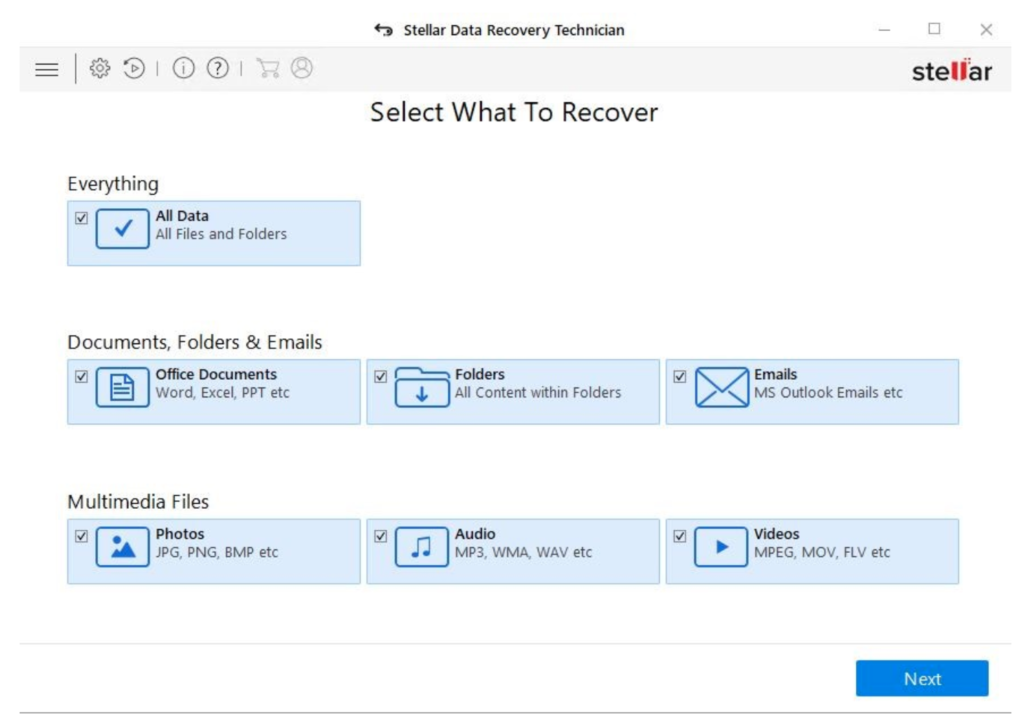
- Once the scanning process is complete, you can check individual folders or check deleted list to view files.
- The software also offers you the option to ‘Deep Scan’ the system if you aren’t able to recover the file you were looking for.
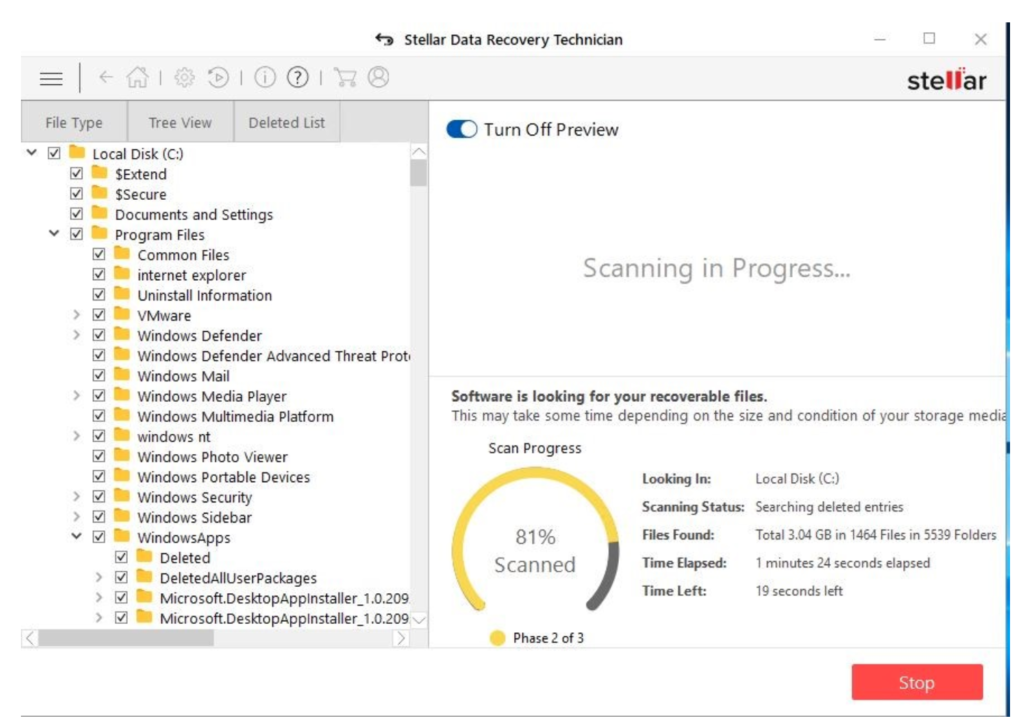
- As evident from the above steps, data recovery process using Stellar Data Recovery Technician is a fairly easy process and you can recover different types of data using the software.
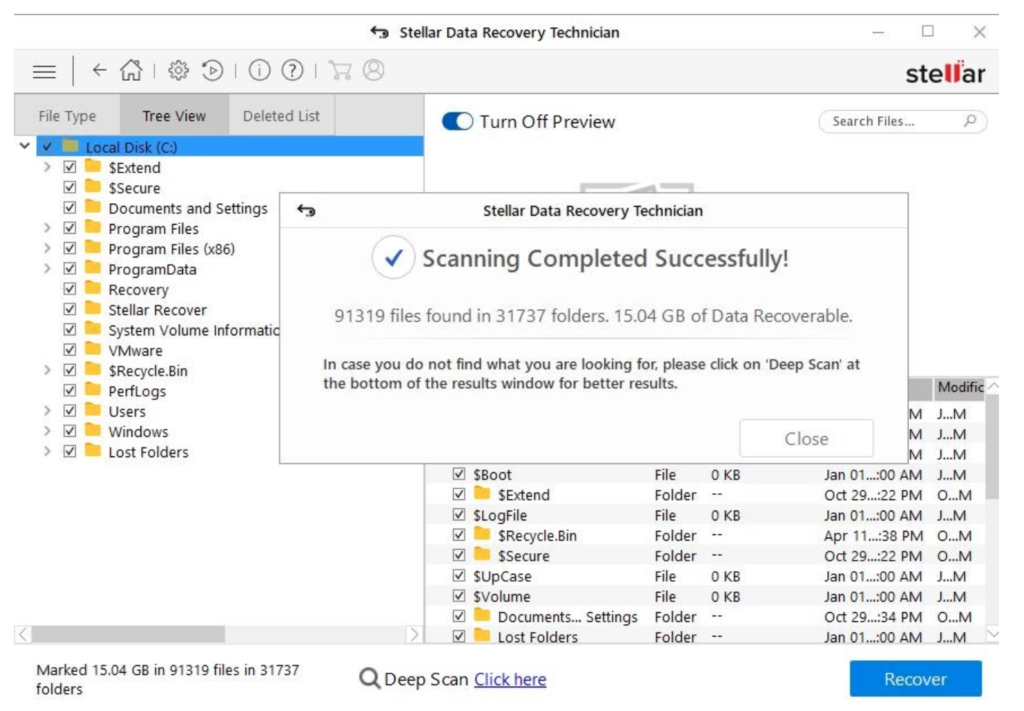
Conclusion
Recovering data from an external drive is a fairly easy task with Stellar Data Recovery Technician software. In our tests, the software performed all the recovery tasks thrown at it with ease and we were able to successfully recover the erased data from an external hard drive. We highly recommend this software to end users as well as business entities who are required to safeguard their data and need recovery options in case of unavoidable circumstances.
