Strikethrough Shortcut
Microsoft Office has changed the way we work ever since it was released back in the cold winters of 1990. It made presentations somewhat bearable, keeping tabs on your monthly expenditure was now much easier thanks to MS Excel. MS Word has now become a part and parcel of our day to day lives, from being used as a diary for 14 year old teenage girls to a becoming notebooks for us writers and journalists. Word does it all and it does it well. So therefore it doesn’t come as much of a shock that Microsoft are charging up to $62 a year for their services, if you are, of course looking to obtain them legally (Wink wink)
Microsoft Office is designed to make your work hassle free in every way possible. You can make your work look snappier with just a few clicks , you can make countless spelling errors and Office will correct them for you without making a fuss (See that 8th grade English teacher? Oh I still hate you). Hell, Microsoft even included a bunch of shortcut keys to make our jobs easier than they already are. You can press Ctrl+I to type in Italics. Ctrl+B will let you type in bold. Want to underline something? Ctrl+U to the rescue!
Recommended : Typing Degree Symbol in MS Word and other MS Office Products
But in making all these shortcuts the good folks over at Microsoft apparently forgot to make a shortcut key to use the Strikethrough style. What’s the Strikethrough style, you ask? Well haven’t you seen this? No? Where have been all this while? I should stop typing like this though. Seriously. Stop it.
Strikethrough Shortcut
Well not to worry! We’re here to provide you with a solution. Just follow the following steps and you’ll be golden.
- Open up Microsoft Word. (Duh!)
- Press Ctrl+D to bring up the Font dialog box, it should look something like this.
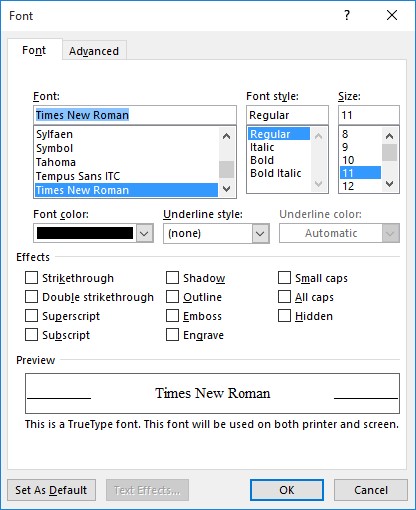 Now press Ctrl+Alt and the “+” key on your num pad. This will prompt Windows to change your normal cursor to a clove shaped one.
Now press Ctrl+Alt and the “+” key on your num pad. This will prompt Windows to change your normal cursor to a clove shaped one.- Now click on the words “Strikethrough”.
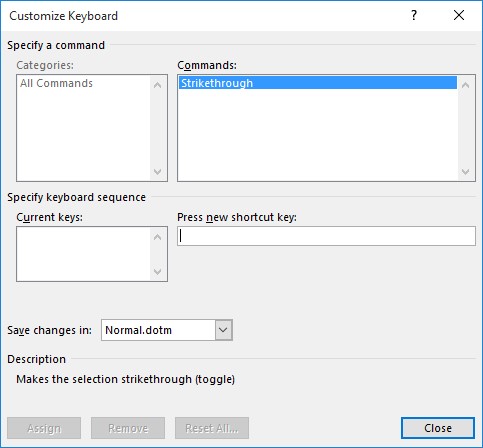
- This will open a Customize Keyboard dialog box.That’s what it looks like.
- Now you want to click on the “Press new shortcut key” and set a new shortcut for the Strikethrough style. Go on, be creative. You can use any combination of Shift,Ctrl, Alt and/or any other key.
- Next click Assign and voilà!
Now you can press the strikethrough shortcut keys you assigned to start typing like this. If you want to, of course. There’s no valid reason to type like that really. But you’ve gotta admit, it does look pretty cool.
