Check out legit ways to speed up your internet connection!

Top Tricks to speed up Internet
First of all, you should check your internet speed with the help of various online resources viz. SPEEDTEST.NET, SPEEDTESTINDIA.COM, NETSPEEDOMETER.COM, SPEEDTEST.NET.IN, SPEED.IO, BSNLSPEEDTEST.IN etc. to see if you are actually getting High-Speed Broadband Access.
1. Remove the Reserved Bandwidth for the System:
Bandwidth is the amount of data that you are allowed to download/upload at any given time. There is a QoS (Quality of Service) Packet Scheduler which controls the percentage of connection bandwidth that the system can reserve.
By default, your computer system may reserve up to 20 percent of the network bandwidth for QoS traffic handled by the QoS Packet Scheduler to improve the performance.
You may follow the following steps to set the bandwidth limit to 0 (zero) to speed up your browsing and downloading files:
- Open RUN from the start menu.
- Now type “gpedit.msc” and press enter.
- Now, you’ll see Group Policy Window.
- Open: -Computer Configuration.
-Administrative Templates.
-Network.
-QoS Packet Scheduler.
-Limit Reservable Bandwidth.
- Click on Enabled and make 80% to 0%.
- Click OK to save the settings.
2. Clear unwanted internet junk to increase internet speed.
Temporary files are unwanted stuff that may slow down your internet speed.
Once a week, you should clear your browser’s cache, flush your DNS cache and clear your browser’s history too.
DNS can be flushed by typing “ipconfig/flushdns” in your comad prompt file.
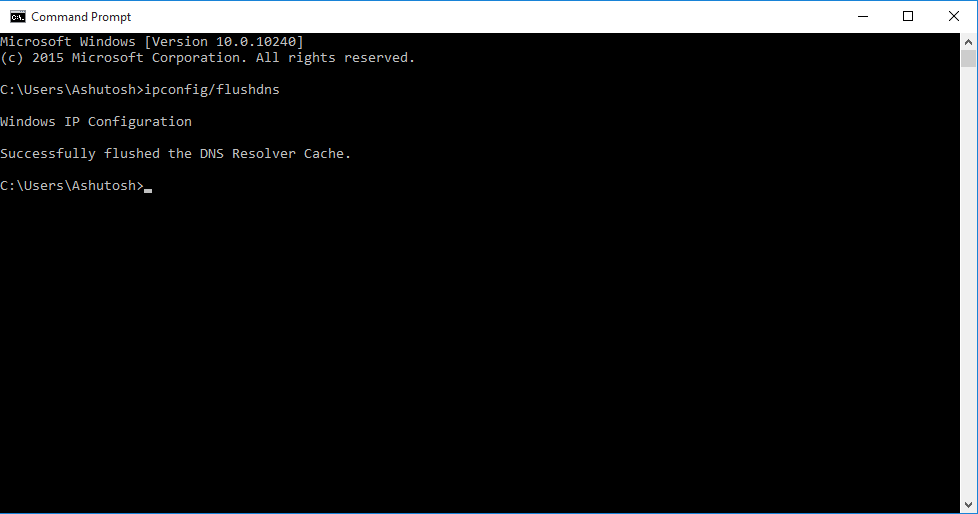
3. switching to public DNS:
Switching to public dns is a good option to consider. Opendns and google DNS are one of the best open DNS out there.
- OpenDNS: 208.67.222.222 and 208.67.220.220
- Google DNS: 8.8.8.8 and 8.8.4.4
4. Blocking Ads on Websites
- Go to C:\Windows\System32\Drivers\etc\
- Find the HOSTS file and backup it
- Open the HOSTS file
- Here is a list of ad servers you can ban:
http://pgl.yoyo.org/as/serverlist.php?showintro=0;hostformat=hosts
Copy the contents of this file to the end of your HOSTS file. If you want to still see Google Ads, then remove the 3 lines containing doubleclick.com, doubleclick.de, and doubleclick.net, ie. do not add these 3 lines to your HOSTS file.
- Now save your HOSTS file and restart your browser.
5. Other things to consider
- Try consulting your internet service provider.
- Upgrading your internet to better connectivity.
- Upgrading your pc, faster the pc faster the internet experience.
- Turning off background updates that use up internet speed.
