Explainer Video Online using MySimpleShow
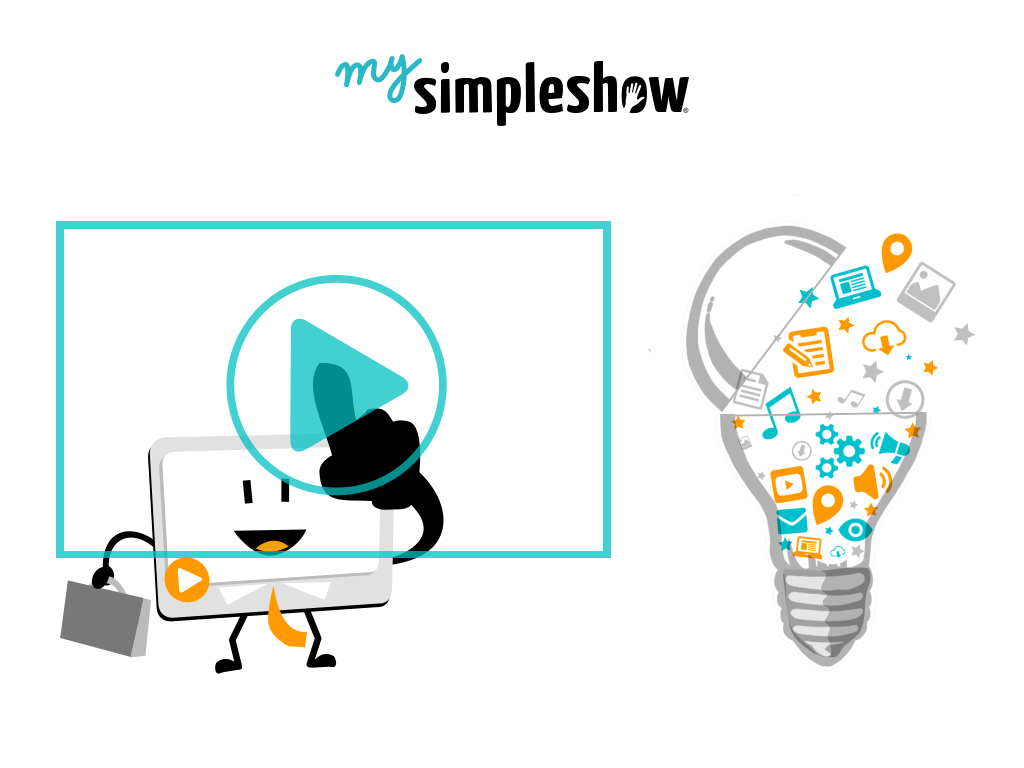
Ever come across a situation where you find it difficult to explain yourself? When simple words just don’t cut it? Heard the saying “A picture is worth a thousand words”? That gives you an idea of what an explainer video must be worth. Sometimes, a short and straightforward explanation is just what someone needs to help clearly understand how your product solves a problem, how a process works, or what an idea is all about. And that is exactly what the folks over at mysimpleshow are helping you out with. If you’re in the field where explanation means everything, and you’re finding it quite difficult to get your words across mysimpleshow is an efficient little video making tool that will help you get your point across in a matter of minutes in the form of short informative videos.
MySimpleShow – Create Explainer Video Online
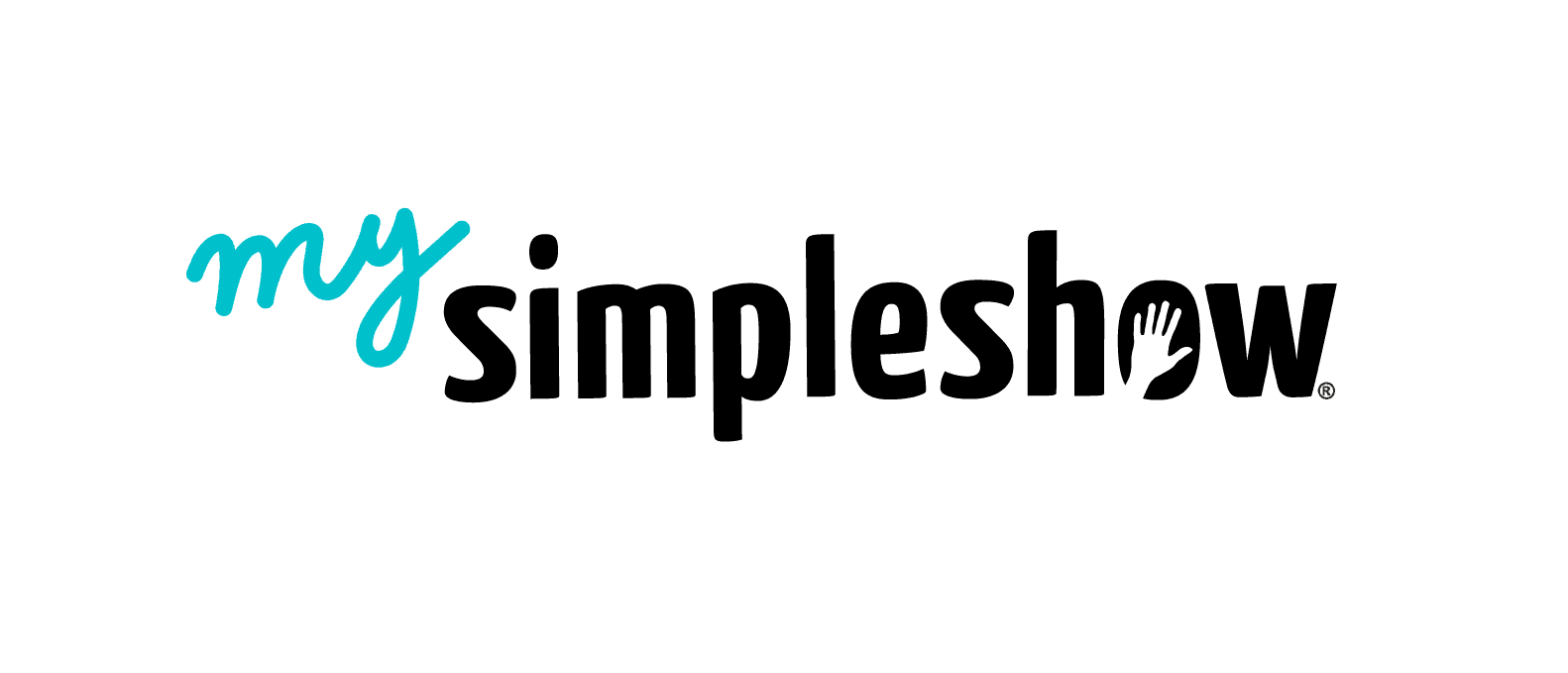
Using mysimpleshow we have found creating such compelling videos a rather easy task. Mysimpleshow is an easy-to-use, Web-based application that allows anyone to set up their online videos. The power of their Explainer Engine “auto-magically” transforms your script into a great explainer video! Thousands of original simpleshow illustrations visualize your story. Voiceover recording or upload or the application’s high-quality text-to-speech tool finalize your exclusive explainer video.
Oh, and did we mention it’s free?
Product Details and Features
The Explainer Engine
The core intelligence of mysimpleshow is its Explainer Engine. Once you have written the text, which will become your voiceover, in the end, it takes just one click, and our Explainer Engine unfolds it magic. In the blink of an eye, meaningful illustrations appear that help visualizes your story and engage your audience. Not a perfect match? Go ahead and choose from a variety of other options. The explainer engine will learn from your choices and become even smarter.
We find this little bot the smartest thing about the complete tool. The way it simply transforms simple words into a narrative 3-minute video is nothing short of commendable.
Here’s how creating a video typically works using mysimpleshow
Step 1: Get a storyline
In return for answering just a few questions upfront, mysimpleshow provides you with the most suitable Storyline templates. Storylines help structure your content and write creative plots. In addition to being the backbone of your entire video, a storyline will help your viewers understand your concept quickly and easily. Not to mention the fact that it’s always good to know where you’re headed
Step 2: Write
What’s a storyline without a story?
Nothing.
And you don’t want your video to be nothing right? So move along, put those brain cells to work and conjure up something nice for your viewers. The tool helps you organize your thoughts and ideas while writing a great story. Helpful advice and useful examples make it easy for you to create a script that brings your message to life. So it’s never a tough job for you. All you need to do is deliver.
Step 3: Watch the Explainer Engine get to work
It takes just one click, and the Explainer Engine unfolds it magic. In the blink of an eye, meaningful illustrations appear that help visualizes your story and engage your audience. What do you need to do? Sit back and watch the magic unfold, as your words are transformed into a brilliantly put together visual experience.
Step 4: Mix it up… Bit by bit
The Explainer Engine suggests its favorite illustrations for your story. It also provides alternatives if needed. Still not exactly what you’re looking for? Go ahead and explore their visual database. A multitude of original simpleshow illustrations is available for your video. But sometimes you need to upload your logo, a particular image, or add text. They have all of that covered! Just upload whatever image is required and voila!
Step 5: Put a sound on it
A great voiceover is essential to a great explainer video. Upload your recording and let the tool synchronize your voice with the story. Or you may also use the highly sophisticated text-to-speech tool that provides a fabulous voiceover in second. Whatever rows your boat…
Step 6: Preview
At any point preview what you have created thus far. Not satisfied yet? Go back, quickly change text and illustrations, and show again.
Step 7: Publish!
Export your video to YouTube, so you can easily share the link, or download it as an MP4 file.
MySimpleShow’s Explainer Video Online Review Conclusion

That’s it! That’s all you need to do to create your simple explainer video using mysimpleshow’s brilliant online tool! Simple, easy to use and efficient. This tool will prove to be useful for everyone ranging from Marketing professionals to Primary School teachers. After all who would ever prefer a PowerPoint over a video? Short videos all the way!

really helpful…