You’ve downloaded the model, now you can print and use it, right!? But, if we talk about FDM 3D printers, not every model can be printed, and almost every model (not prepared for 3D printing) has to be prepared, and for this it is necessary to imagine how this 3D printing goes.
Slicer is a program for translating a 3D model into a control code for a 3D printer. (There are a lot of things to choose from: Kisslacer, Slic3r, Skineforge, etc.). It is necessary, because The printer will not be able to immediately eat the 3D model (at least not the printer in question).
Slicing – the process of translating a 3D model into a control code.
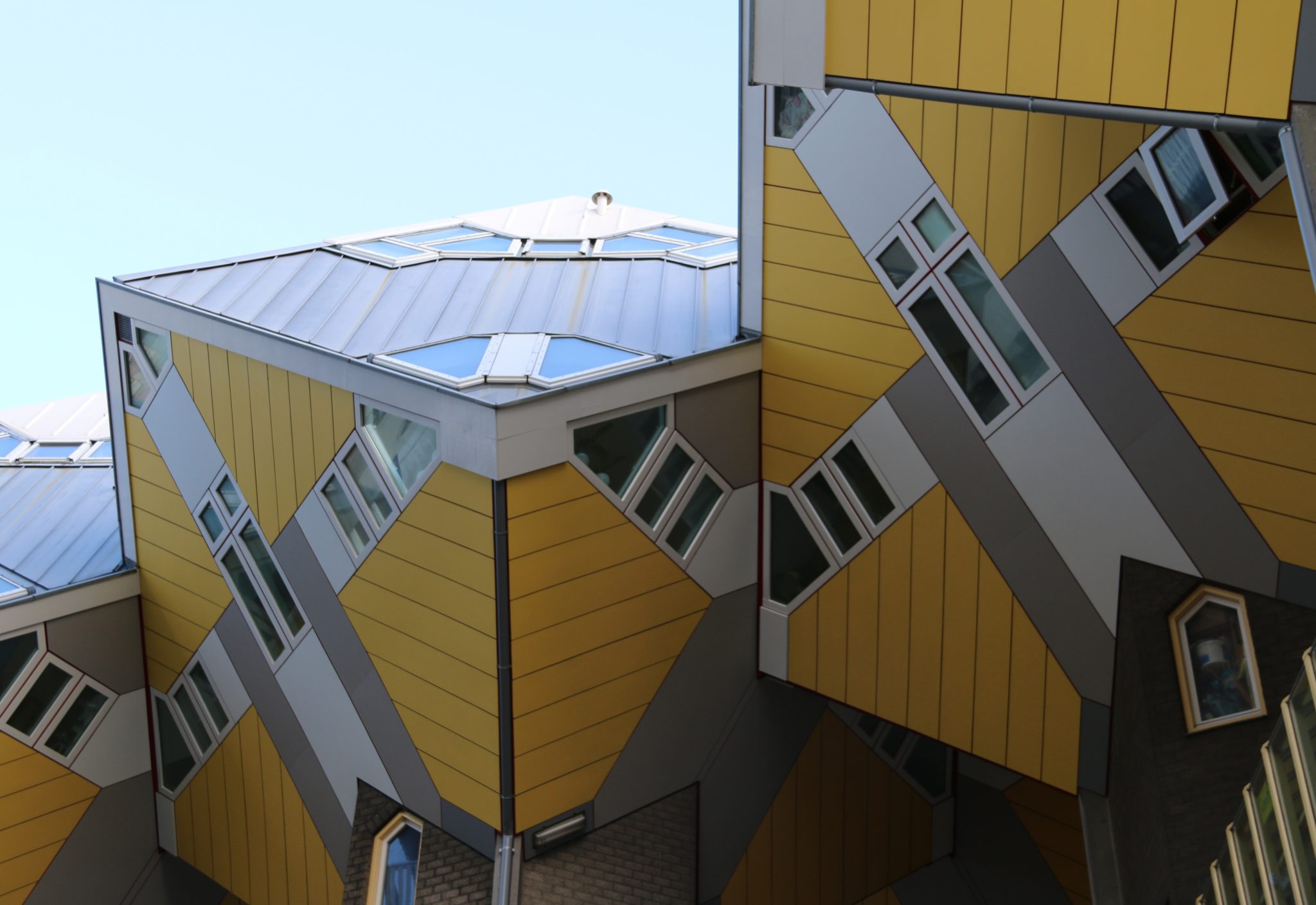
Usually 3D model is cut by the layers. Each layer consists of a perimeter and / or a fill. The model can have a different fill percentage, and there may not be any fill (hollow model). On each layer, there are movements along the XY axes with the application of a plastic. After printing one layer, you move along the Z axis to the layer above, the next layer is printed and so on.
Preparing the 3D model for printing.
1. The grid
Crossing edges can lead to amusing artifacts. Therefore, if the 3D model consists of several objects, then they must be reduced to one. But we must say that not all slicers are sensitive to the grid (for example, Slic3er). And even if the grid is a curve, there is a wonderful free cloud service from loud.nettfab.com, which will help in most cases.
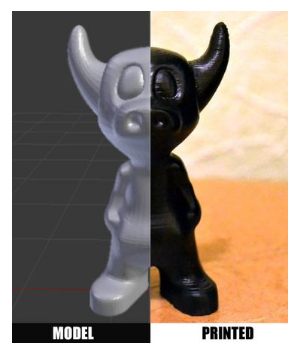
-
Flat base
Plausible, but not mandatory, rule. A flat base will help the model to hold on to the 3D printer’s table better. If model is unfastened (this process is called delamination), then the geometry of the base of the 3D model is violated, and this can lead to a shift in the XY coordinates, which is even worse.
-
Wall thickness
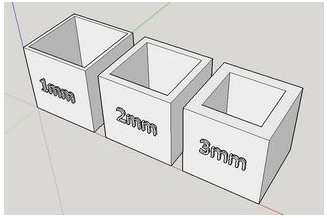
The walls of the 3D model must be equal or thicker than the diameter of the nozzle. Otherwise, the 3D printer will not be able to print them. The thickness of the wall depends on how many perimeters will be printed. So at 3 perimeters and 0,5mm nozzle the thickness of the walls should be from 0.5, 1, 1.5, 2, 2.5, 3mm, and if above – the thickness could be any. The thickness of the wall should be a multiple to the diameter of the nozzle if it is less than N * d, where N is the number of perimeters, d is the diameter of the nozzle.
-
The minimum of overhanging elements
For each overhang element, a supporting structure is needed. The less overhanging elements, the less support you need, the less you need to spend material and time printing on them and the cheaper the print will be. In addition, support spoils the surface in contact with it. It is allowed to 3D print without support of the walls, if they have an angle of inclination of no more than 70 degrees.

-
Accuracy
The accuracy of the XY axes depends on the backlash, the stiffness of the structure, the belts, in general, from the mechanics of the printer. And it is about 0.3 mm for common printers. The accuracy along the Z axis is determined by the height of the layer (0.1-0.4 mm). The height of the model will be a related to the height of the layer. It must also be taken into account that after the cooling, the material shrinks, and after that the geometry of the object changes too. There is also a the problem with software – not every slicer correctly processes internal dimensions, so it is better to increase the hole diameter by 0.1-0.2 mm.
-
Small parts
Small parts are difficult to reproduce on the FDM 3D printer. They can not be reproduced at all if they are smaller than the diameter of the nozzle. In addition, when processing the surface, small parts become less visible or disappear altogether.
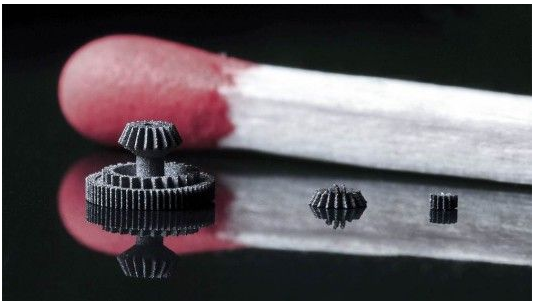
-
Bottlenecks
Bottlenecks are very difficult to handle. If possible, it is necessary to avoid places requiring additional treatment. Of course, it is possible to treat the surface in a bath with a solvent, but then small elements will be melted.
-
Large models
During the 3D modeling process it is necessary to consider the maximum sizes of the printer. If the model is larger than these dimensions, then it should be cut by parts to 3D print them easily. And since these parts will stick together, it would be nice to immediately provide connections.
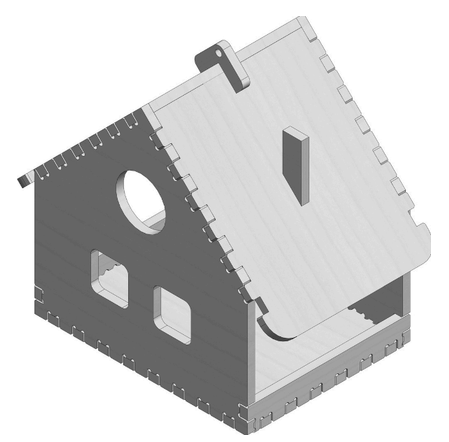
-
Location on the desktop
The strength of the model depends from its positioning. The load must be divided across the print layers, not along the print layers. Otherwise, the layers can disperse because the adhesion between the layers is not 100% tight.
-
File format
Slicers work with the STL file format. Therefore, you need to save the model for printing in this format. Almost any 3D editor can export to this format independently or with the use of plug-ins.
So we went through basics of preparing the 3D model for 3D printing, now you can get to work. And if you are looking for 3D models to print you can find them on flatpyramid.com also if you have created the models by yourself you can sell them on FlatPyramid too.
