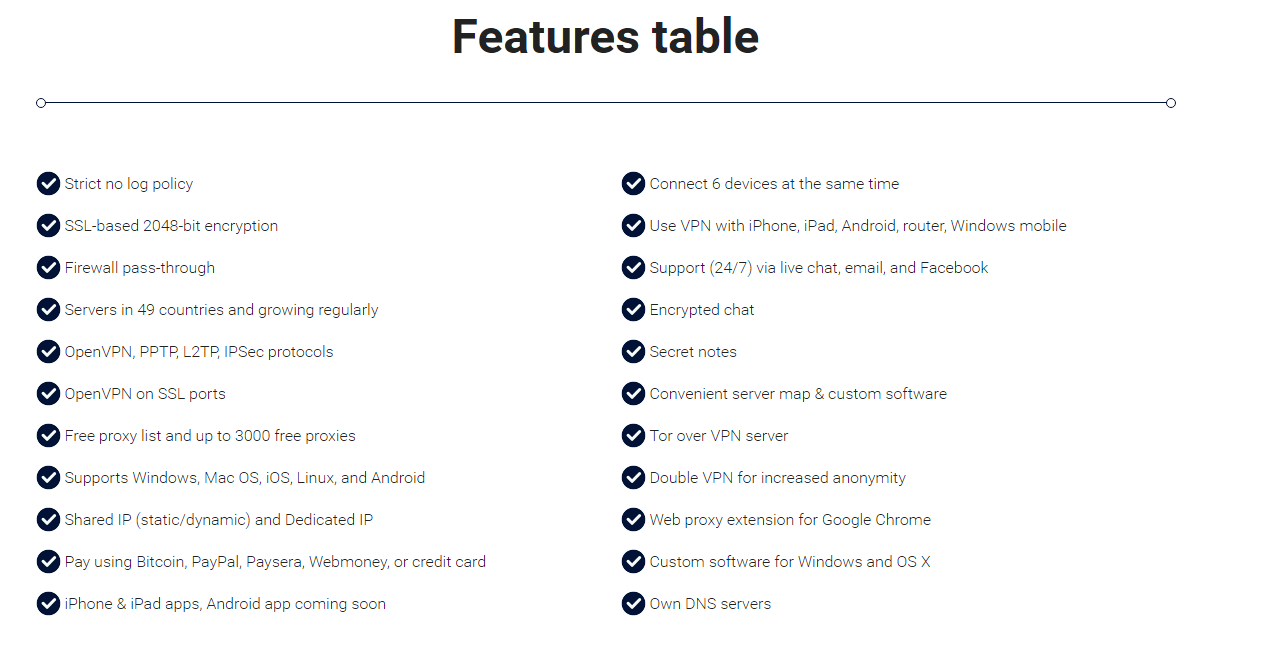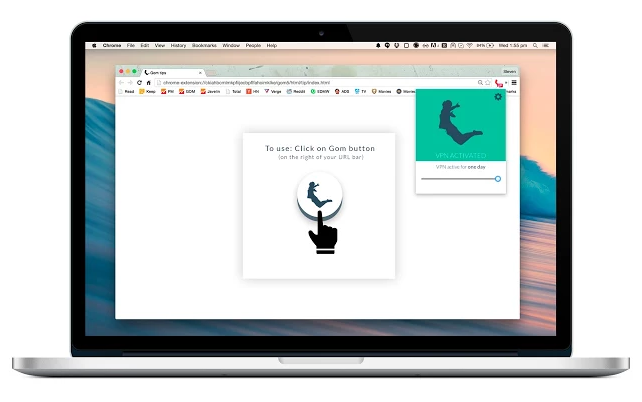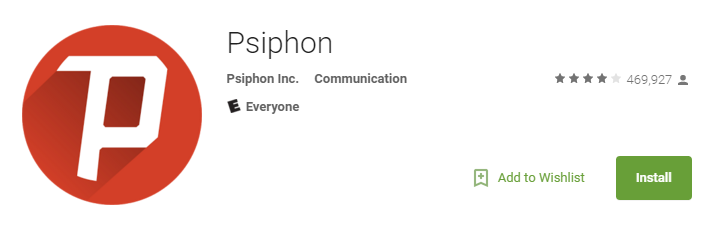Best VPN Services
There are many cases where you have blocked sites such as in colleges, or over private networks,etc. These blocked sites still be used. This involves the change of IP address, which basically means you are faking your location of access from the site server.
Here are ways for all your devices so you can enjoy using those blocked websites.
1. Changing Proxy Mannually (Basic Method)
- Go to Google, search for some other countries’ proxy.
- Go to Internet Options from Control Panel or your browser directly and click on connections.
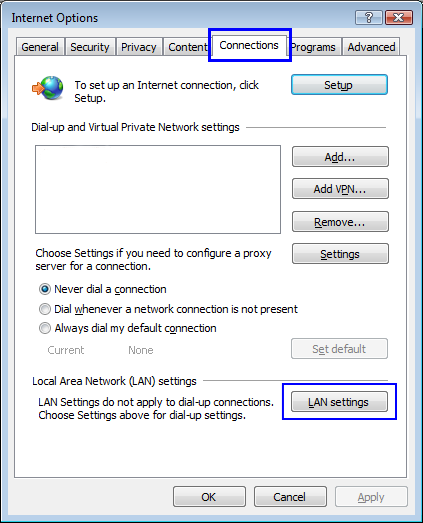 Click on LAN Setting, Enter your new proxy and SAVE.
Click on LAN Setting, Enter your new proxy and SAVE.
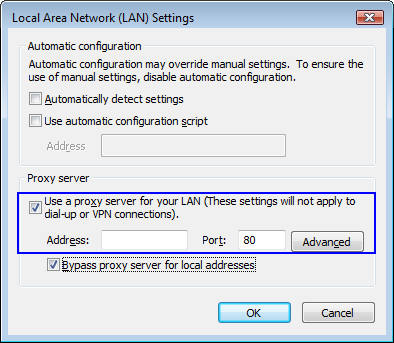
2. VPN for your PC
Here are the best VPN services which automatically changes your proxy and you are good to go with any of those blocked website
Best Vpn Services – NORD VPN
Other Alternatives :
- Hola VPN – hola.org
- Hidemyass – hidemyass.com
3. Google Chrome Extension
You can run websites on the most used web browser, Google Chrome directly by downloading these few VPN extensions for free from the Chrome Web Store.
- dotVPN
dotVPN is the best as per my personal experience. You don’t need to buy a pro version, it all works well in the free version. Its fast and fluid. You have options to change your proxy to countries like USA,UK,Germany,etc.
Download dotVPN Chrome Extension
2. GOM vpn
● Super fast 1000mbit unblocking servers and proxies ● Zero configuration ● One-tap activation ● Use on Android, iPhone, Firefox or Chrome on the same account, without extra charges.
Download GOM vpn Chrome Extension
3. betternet

betternet distinctive features:
Totally Free VPN service forever
No credit card
No Registration or Logging in is needed
No log is saved from no user
No ad is presented in the app
Simple interface just to connect
Simply one tap and connect to VPN
Download betternet Chrome Extension
4. VPN for Android – Psiphon
There are android applications which will automatically change the proxy of your whole device or your browser and no doubt, Psiphon is the best one.
Features:
• Free for personal use.
• Easy to download and install. No registration, subscription, or configuration required.
• Automatic selection of protocols to provide effective, reliable circumvention every time.
• View how much traffic you have used with inapp stats tracking.
• Featured on BestVPN.com
• Psiphon is an opensource project subject to credible security auditing and open review.
5. VPN for iPhone – SurfEasy
* Wi-Fi Hotspot Security
* Mask your IP address and geographic location
* Appear to be in the US over a dozen other countries.
* Browse anonymously, avoid being tracked
* Block Ad tracking
* Access blocked websites from anywhere in the world
* Bypass firewalls to browse without limits
* Encrypt all traffic on your device
* Unblock Facebook, SnapChat, Instagram, Twitter, YouTube, Skype and other sites and applications that are restricted on your network.