DNS_PROBE_FINISHED_NXDOMAIN Fix
“THIS WEBPAGE IS NOT AVAILABLE” well, I must say, there are few people amongst us who see this message more than any other messages and that too on a daily basis. If you get this message every time you open your Google Chrome then my friend! You are in great trouble (XD). But don’t worry, we all have seen this error at least once in our life.
What special about this error is that every time it occurs, it mentions the reason that caused it, right under it. The error you get may vary upon the defect your device or network possesses. And. It allows us to play a game which also is quite remarkable (:p).
But today we’re going to discuss a specific one amongst these errors and probably one the most common ones too.
Like I said, with every message, follows the error that caused it. And this time it is,
“DNS_PROBE_FINISHED_NXDOMAIN.”
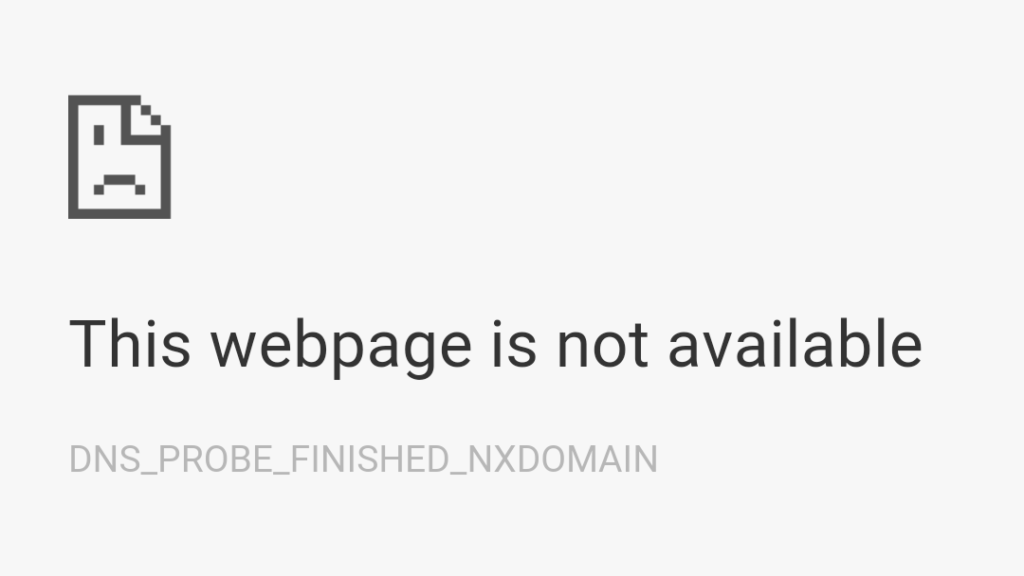
DNS_PROBE_FINISHED_NXDOMAIN Fix Methods
There are several ways to solve it, and that is good news as the chances of getting rid of this error increases. Each method is different from the other ones so, try them carefully.
-
CHANGING DNS ADDRESS
- Right Click on the network icon and click the second option that says Open Network and Sharing Center.
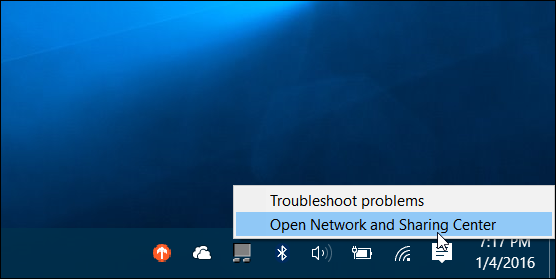
- On the top left side, you will see an option Change Adapter Settings, Click on it.
- Now right click on your current network and then click on its Properties.
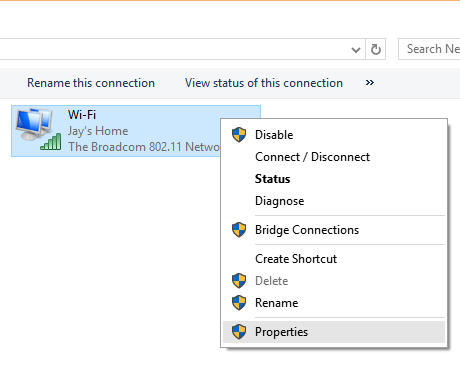
- Click on Internet Protocol Version 4(TCP/IPv4).
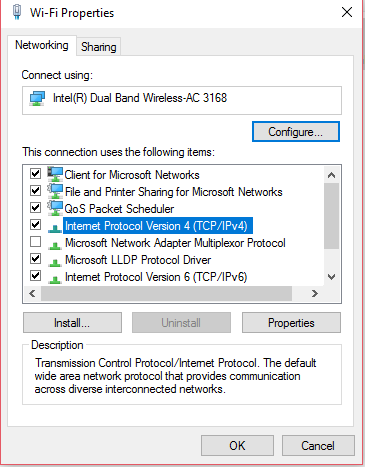
- Click on Use the following DNS server addresses and set the preferred DNS server as “8 . 8 . 8 . 8” and set the alternative DNS server as “8 . 8 . 4 . 4”.
- Click on OK and you are done.
- Right Click on the network icon and click the second option that says Open Network and Sharing Center.
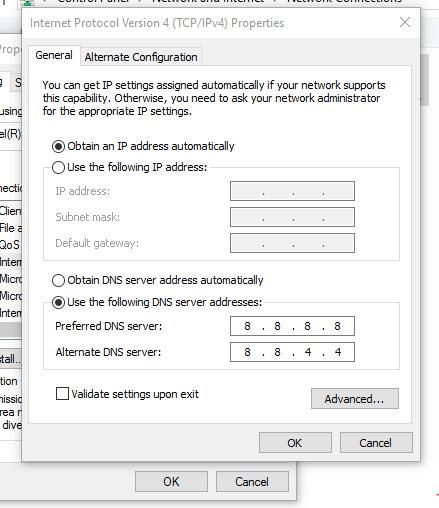
If this method does not work, try the next one.
-
COMMAND PROMPT
As the name suggests we are going to use Command Prompt, and perhaps this approach will solve your problem. So,
- Open Command Prompt (make sure you choose Run As Administrator option).
- Type the following set of commands just as they are and in the same order too in the command prompt
- “ ipconfig/release.”
- “ipconfig/flushdns”
- “ipconfig/renew.”
- “netsh int ip set DNS.”
- “netsh Winsock reset.”
This will ask you to restart your device so do it and check whether the error has perished.
-
RESTARTING DNS CLIENT
For this method follow the instructions mentioned below:
- Search for “Services” from the start menu, Open Services.
- Search for the “DNS Client” from the list of services.
- Right Click on “DNS Client.”
- Click on restart.
Close everything and try opening any website from Google Chrome.
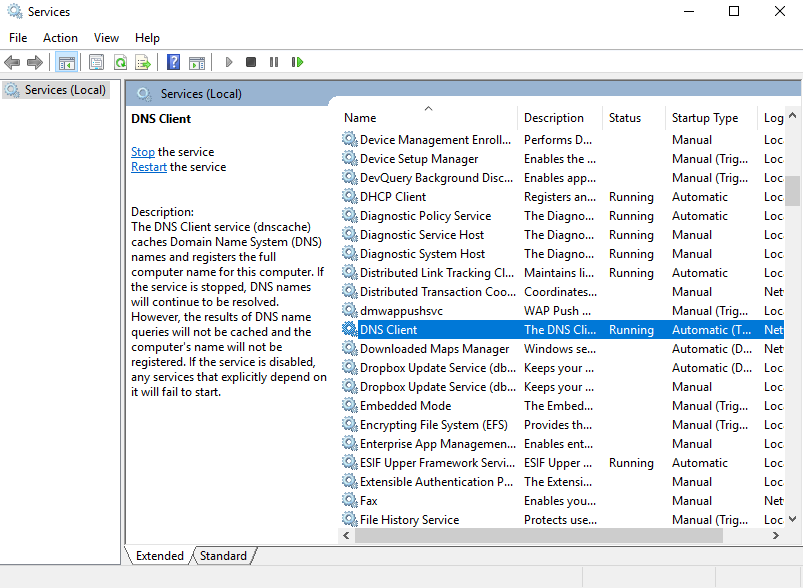
CONCLUSION: DNS_PROBE_FINISHED_NXDOMAIN Fix
Solving this isn’t that much of a big deal as any one of the above methods tend to work all the times. So, if you have reached till here, we hope you got rid of the “DNS_PROBE_FINISHED_NXDOMAIN” error. And if you didn’t, remember, there is a game right there to play and enjoy (:p).
