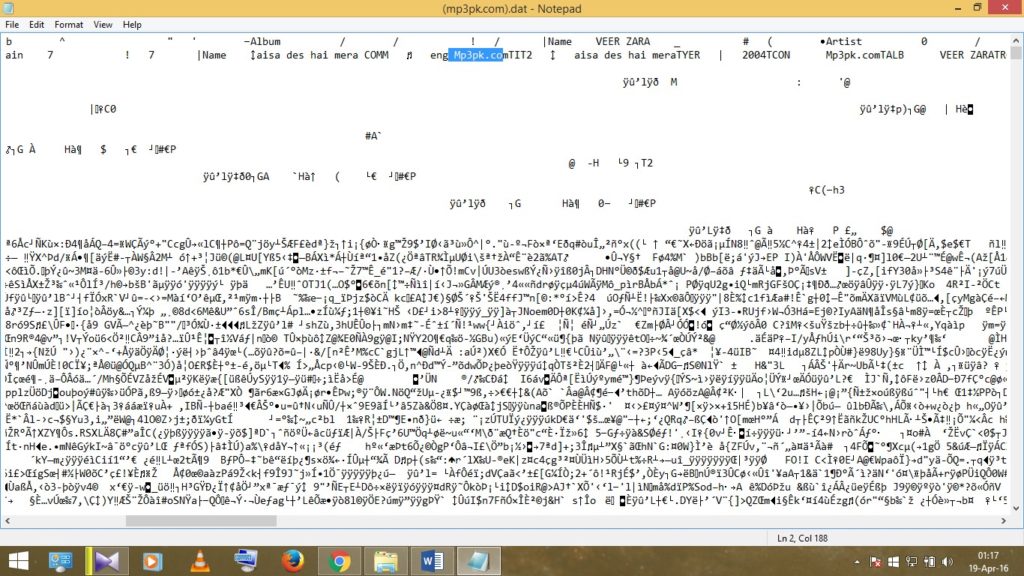How to Open a DAT file
Before anything let me just tell you what a DAT file actually is.
A DAT file is a nonspecific data file. It contains raw data that may be opened or referenced by a specific application. While some DAT files can be opened directly, most contain program data that is referenced to the program when it is running. Therefore, most DAT files are not meant to be opened manually. Plus many a times you can’t even open a .dat file.
Since “.dat” is a generic extension, it may be used by multiple programs. This can make it impossible for the OS to know which program to use to open a DAT file. Thus the task falls on the user to determine to choose the program. So that’s what I’m going to tell you in this post. I’m going to tell you which program to use to open the .dat file.
Also Read : HOW TO Get Great Sound Quality using Audacity
At first I would like to point out that before performing such dangerous events on DAT files that you have received on mail or downloaded from untrusted websites it would be best to first check to make sure the file does not contain any viruses. Since a DAT file can be anything, I’ve seen cases where spammers and hackers try to hide spyware or viruses inside DAT files.
How to open a DAT File
Now the best way to open a DAT file to use the program which generated the file. But that isn’t just a piece of cake cause if you knew the program you wouldn’t be here reading this post.
There are two ways of figuring out how to open a DAT file :
- First is that you try to figure out the type of file by seeing its size. For eg if the file size is 100s of MB then it might be a video file, so you may try opening it with VLC or other player, if the file size is few MBs then it might be an audio file, so you may use Windows Media Player, if the file size is few KBs then it might be a doc, ppt, excel, txt, PDF file so you need to try all the above format programs one by one.
I know this is a bit non-technical and tedious but this hit and trial method is effective and gets the job done.
- Second method is that you can try to open the file in notepad. The notepad is a very powerful app and it will open the file but the problem is that it will show you just gibberish. But in that gibberish there is text about file info. You just has to find it. Mostly it is in top 2 or 3 lines and then from that info you can determine the app you need to open the DAT file.
Another alternative of notepad is Hex Editor, it also does the same and shows the file info and file type.
Conclusion on How to Open a dat file
So that’s basically a guide on how to open a DAT file.
But if you’re still unable to open one you may post your comments and I’ll try my best to help.