Process Lasso Review
We’ve all had the day when our computer seems to have developed a mind of its own. Nothing you do seems to work. Heck, even the speed at which your inputs are registered is way-way behind. No this isn’t the machines taking over, at least not yet, but this is due to the fact that your PC is severely overworked. Yes, you read that right, overworked. And no a vacation won’t help.
What you’re looking for is something called as CPU optimization. We’re here today reviewing the auto-optimization tool, Process Lasso.
What is CPU optimization?
On a very generic and simple level, it’s you trying to optimize or modify the way your CPU works to help it work faster.
On a broader level what you should be aiming to do is to adjust process priorities and CPU affinities to positively impact the responsiveness of your Windows PC.
Sound like a load of gibberish to you?
Don’t worry, it did to us as well, which is why we encourage you to try out Process Lasso.
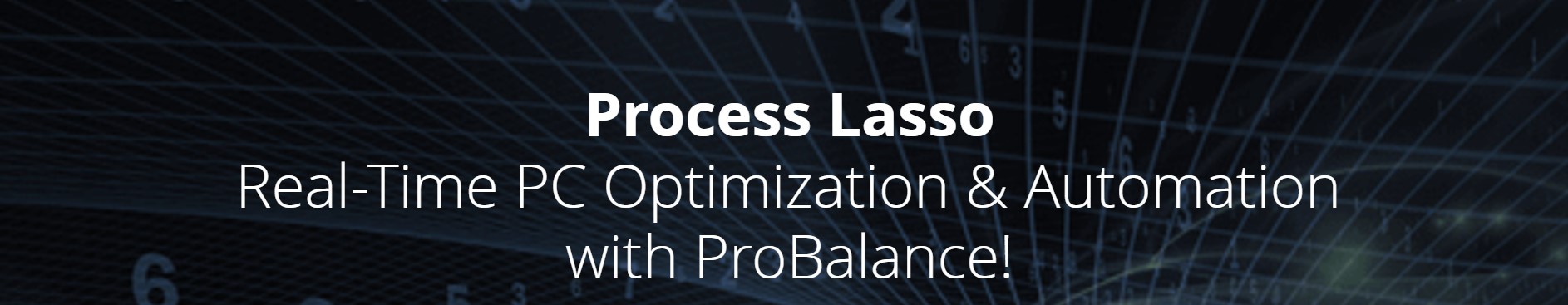
Process Lasso Review
What is Process Lasso?
Well, in the words of the developers:
“Windows, by design, allows programs to monopolize your CPU — leading to hangs, micro-lags, freezing (even crashing) and delays in your keystroke and/or mouse actions. Process Lasso is NOT yet another task manager…
Instead, it is an advanced process priority optimization and system automation utility. It offers process priority optimization, CPU core affinity optimization, power plant automation, automated rules, and so much more; you name it (within this area), and Process Lasso does it!
It’s most popular feature is the unique process optimization technology called ProBalance (Process Balance) that will improve your PC’s responsiveness and stability by making intelligent dynamic adjustments to the priority class and/or CPU affinity of problematic background processes.”
Process Lasso essentially does everything you should be doing to make your PC faster automatically. Meaning all you have to do is download the utility and watch the magic unfold.
Key Features:
ProBalance
ProBalance can be called the key feature of Process Lasso. What ProBalance essentially does is quietly work in the background to speed up your PC. Obviously just putting it like that is a massive understatement.
Again in the words of the developer:
“Process Lasso’s ProBalance intelligently lowers the priority class of background processes when they may be interfering with system responsiveness. This doesn’t hurt the performance of background processes since they still get a considerable amount of the available CPU time, but it helps the responsiveness of foreground processes tremendously. After all, usually it just takes a few CPU cycles to keep the foreground process responsive. Taking these from background processes, when necessary, is hardly detrimental to them. Also, the adjustment is temporary, so it’s undone as soon as system conditions change. Process Lasso is designed to be minimally obtrusive, lowering priorities only when appropriate, and making sure that the background processes still perform just fine.”
Basically put, ProBalance:
- Saves you from micro-lags or freezes that can occur with high CPU use.
- Saves you from hard resets caused by a monopolistic process.
- Do wonders at keeping your PC responsive during high CPU use activities like re-encoding (transcoding) multi-media.
IdleSaver
IdleSaver is another feature of Process Lasso, wherein the tool lets you maximize PC usage without having to submit to Power regulations.
So you can maximize the usage of your PC while it stays in Balanced Power Saving mode. Your battery levels aren’t affected and your performance is maximized.
What more could you ask for?
Performance Mode
Previously called the “Game Mode” performance mode gets your CPU up and raring to go. Literally.
Performance mode literally overclocks your CPU to let it perform in ways you never imagined before, this is especially required while running games with high requirements.
Once turned on your CPU literally starts up your parked or idle cores and get’s them working overtime! And all this overwork with the slightest hint of heating up or damaging your CPU.
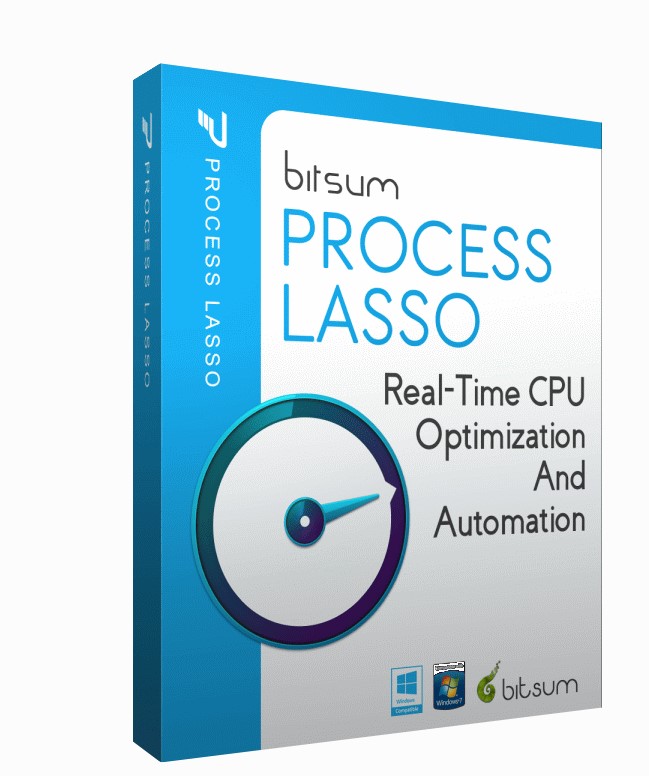
In conclusion: Process Lasso Review
Process Lasso is a tool that you must, must try out if your PC is giving you the Heebie-jeebies.
It breaks down all your work and does it for you while you sit back and enjoy a lag-free experience.
But that, not all it does, Process Lasso comes in with a bunch of awesome features that make the deal too hard to ignore and what’s more? They offer a 30-day money back guarantee. So even if Process Lasso ends up disappointing you, which we doubt it will, you can get your money back.
