If you manage SQL Server database or multiple databases, backup is one of your biggest concerns. Besides, managing a database usually means sticking to the console most of the time. You cannot leave the console unless someone else takes your place. Failing to take periodic backups can prove to be disastrous at times. Experienced database administrators realize the importance of database monitoring and backup without fail. And a web-interface program like SQLbak has made life much easier for both small and large scale SQL Server database administrators.
This review explores the key features and advantages of this popular SQL database backup and monitoring system.
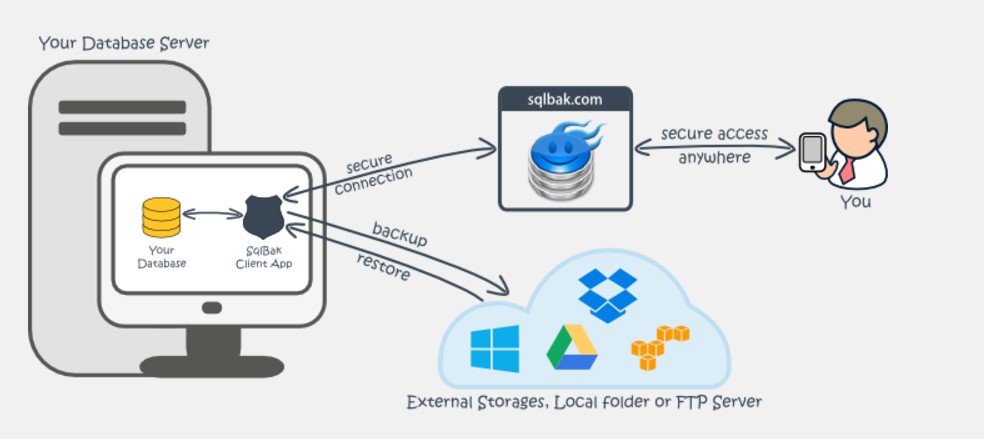
Functions of SQLbak
SQLbak is developed to perform the following:
- You can schedule your SQL database backup. You can do this even using a web browser. There is no need to be stuck with the console – you can access your account from anywhere.
- Restore database backups from anywhere.
- Take backups of different storage systems including the Cloud.
- Monitor your SQL Server’s performance and stay up-to-date with the status
- Manage your SQL Server database using a web interface.
The software is already being used by thousands of businesses.
Backup SQL Server Database
SQLbak provides you web access so that you can schedule backups of your database from anywhere and monitor the server anytime. Unlike other software available in this category, there is no need for logging into your SQL Server. You can do all this using a web browser – backup, monitoring, and backup-restores.
Another unique aspect of SQLbak’s backup feature is that you can take backups on a wide range of storage solutions. You can schedule your database backups on Cloud solutions including Amazon S3, Google Drive, Dropbox, and OneDrive. The other standard options are FTP and local drive backups. You can easily schedule backups to any storage destination using simple steps.
When it comes to restoring backups, the process is simple and quick. It takes just a few clicks to have your database backup restored to its earlier status.
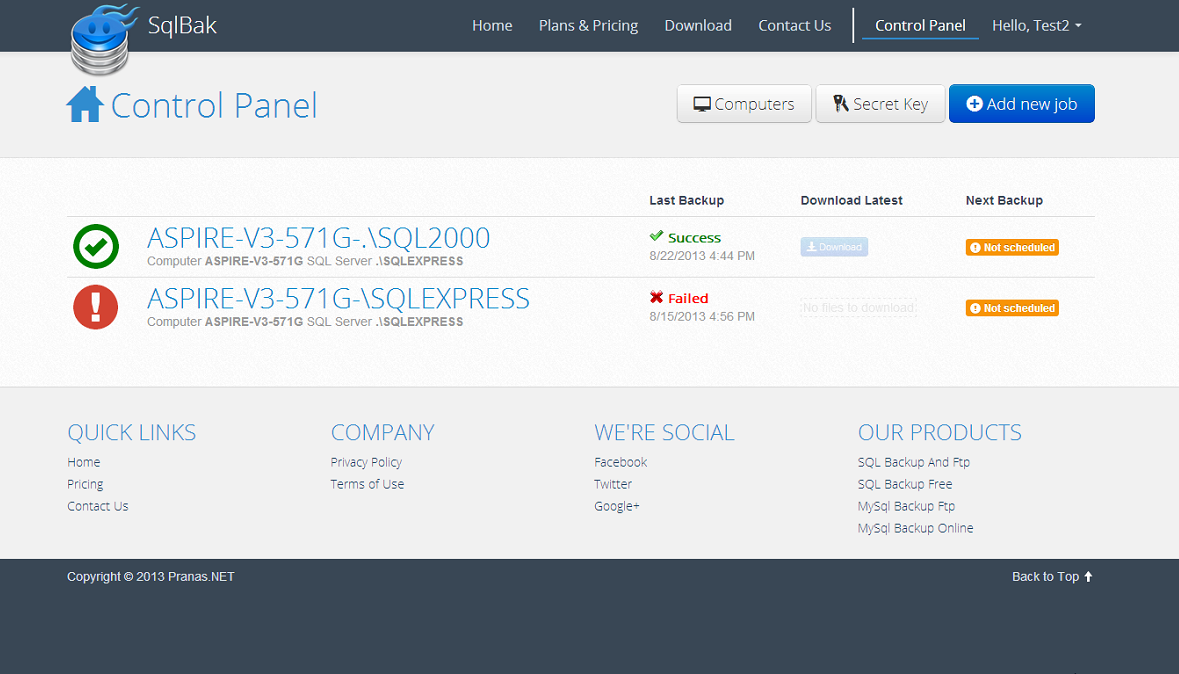
SQL Server Monitoring
The name ‘SQLbak’ may suggest that you are getting only a software intended for scheduling backups. But this application does much more than that. It takes over one more aspect of your database management tasks – server monitoring. If has a series of tools and algorithms to monitor both the performance and health of your SQL Server. These factors are checked every few minutes and the status is reported to you via email.
So if your server is down or if there is some issue, it will be reported to you through email notifications.
The application will also send email alerts if a scheduled backup fails (there are standard email alerts for successful backups too).
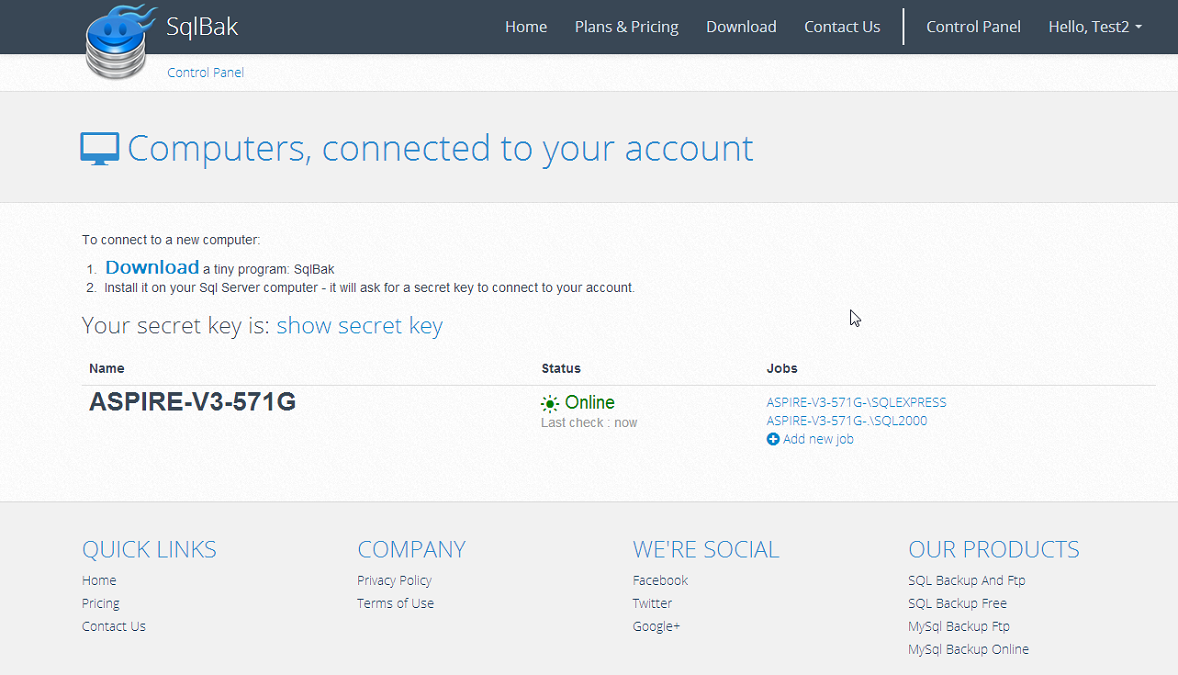
Web Access
You can install the app on your SQL Server and get web access for database management. You can then manage all the configurations through the web without the need for directly accessing the Server. You will not have to worry about the connection. The communication is fully secured as it uses HTTPS and is initiated only from the Server end. There is also no need to configure firewall on the Server.
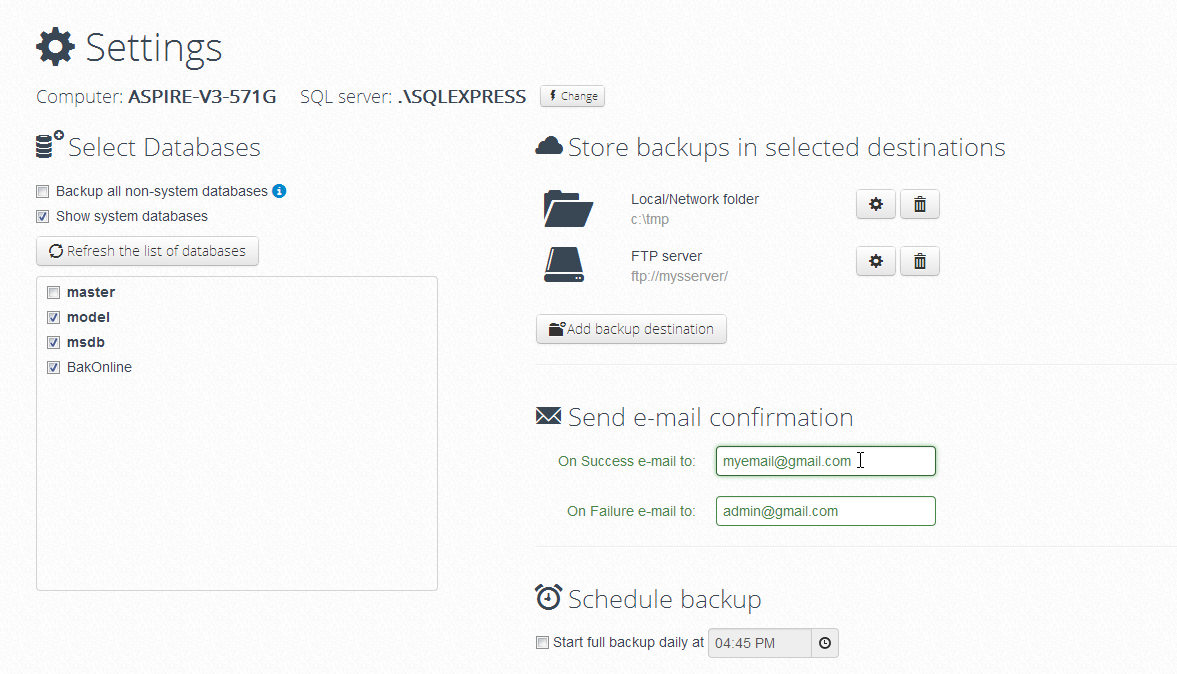
Plans & Prices
If you want to manage no more than two databases and need only basic backup services, SQLbak comes with a free plan. Paid plans with advanced features are available for very small monthly fees.
The paid plans offer the following features and benefits:
- Professional: You can take backups on the Cloud including Amazon S3, Google Drive, Dropbox and OneDrive and FTP. Email alerts are raised every 5 minutes. Other additional features include AES encryption, SQL Server health check and extended support. All this comes for just $9 per month per server.
- Standard: This plan costs just $6 and offers Cloud storage backup except for Amazon S3 and FTP backup. Email alerts are raised every 10 minutes. It doesn’t offer the other features available in the professional plan.
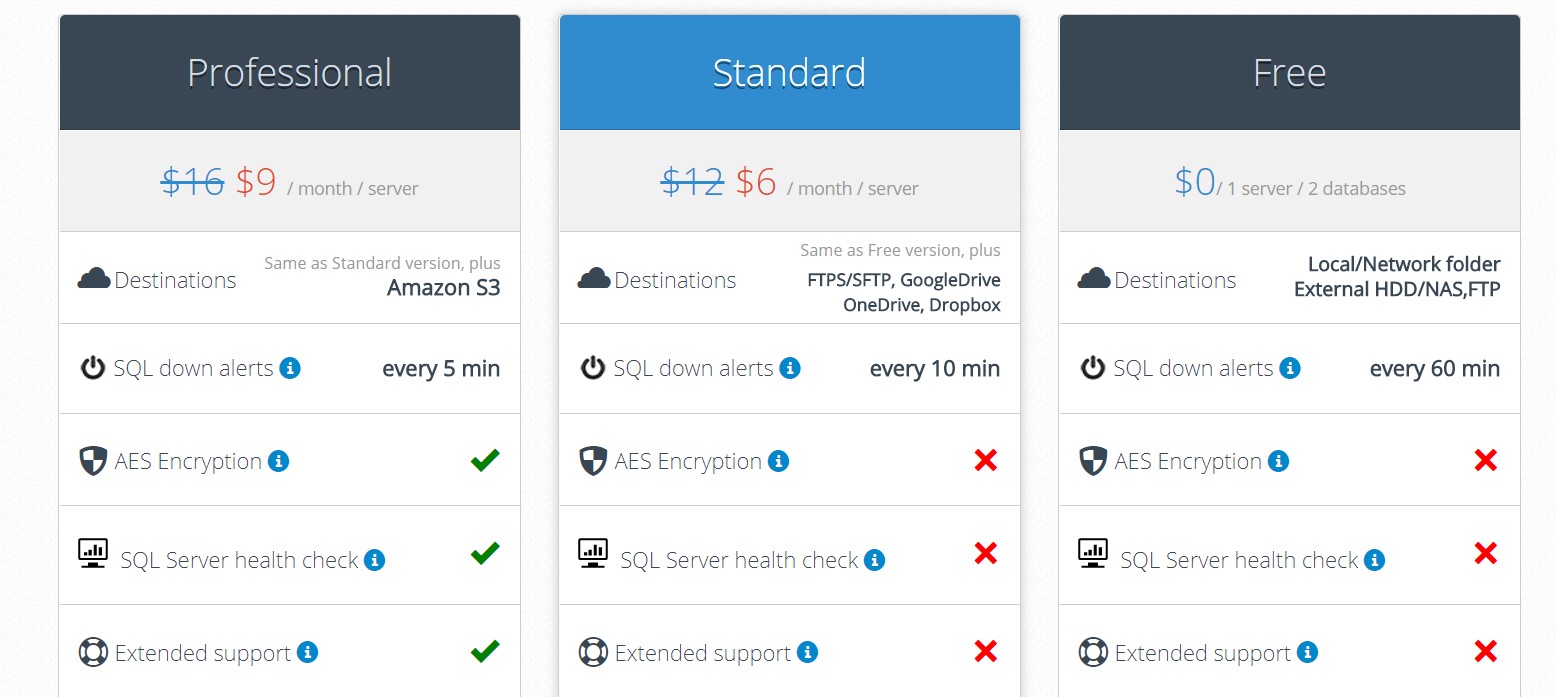
The free plan allows you to take backups on FTP and local drive and raises email alerts every 60 minutes.
Conclusion
SQLbak is an easy-to-use yet powerful SQL Server database backup and monitoring software. It is also quite affordable for the features it offers. You can schedule backups, monitor your server and restore backups using a web browser. There is no security risk because you will not have to log into your server. Email notifications are raised every few minutes to update about the server’s performance and health. And all this comes at an almost negligible monthly fee.
