Considering you are in the following situations:
– You’re sorting out a number of video files in the same format, but only one or two of them in a rare format that you cannot put all together.
– You want to watch a movie on your phone when go out, but the video size is over your device internal storage.
– You are uploading a fantastic video to social media but a warnning of oversize turns up, and you don’t want to delete any part of the video.
– Someone shares a video with you and you cannot open it because of the incompatible format.
– …
We cannot list all these frustrated moments by several sentences, because they can occur at any time in anywhere, disturbing and dragging your normal life. However, there is a way that can prevent them from happening thoroughly. The most useful solution is VideoSolo Free Video Converter. With this useful converter, you can easily get rid of all these troubles.
Why the Choice is VideoSolo Free Video Converter?
It’s not difficult to find a video converter, but select a reliable and professional converter in large number of converters is not an easy job. There are basically four reasons make VideoSolo Free Video Converter standing out.
First: as there are so many video converters in the market, we think it is unnecessary to purchase a converter. So you can free download and use VideoSolo Free Video Converter for saving money. If you’re Mac user, you can also use, because there are two versions, Windows and Mac are provided.
Second: this program is powerful enough, which enables you to convert videos between 300+ formats with 100% lossless quality. With the program, you don’t need to worry the incompatible problems any more. It also supports almost all devices, such as iPod, iPhone, Samsung, Apple TV, Sharp, HTC, Google, Sony, LG and so on.
Third: this program can save your time by batch video/audio conversion. Surprisingly, you can either apply the same output format to a set of videos or convert videos to various formats at the same time.
Last but not least: you can use this Free Video Converter to combine multiple video clips into one video file, or join audios with just few clicks. This customized function provides you with a potential to make your own video.
To be clearer about this program, you can learn the using instruction below.
How to Use VideoSolo Free Video Converter?
Step 1. Add File
After installation, you can launch VideoSolo Free Video Converter on your computer. Click “Add File” to import the video files you want to change, or you can simply drag and drop video files in the interface.
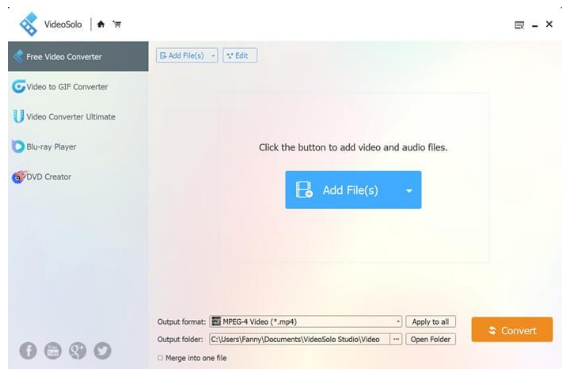
Step 2. Choose Output Format
Click on “Output Format”, you are able to choose the output format for your converted video. As the formats cover almost all existing audio and video, so you can click on “General Video” or “General Audio” to select quickly.
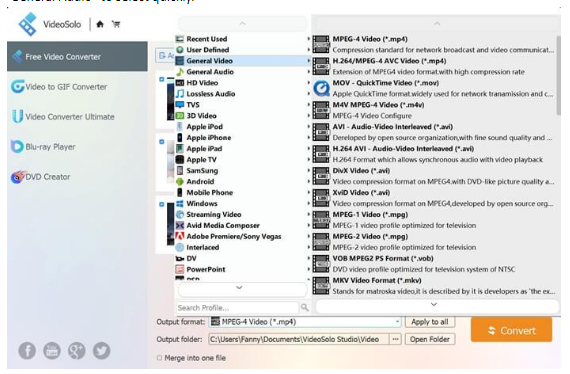
Step 3. Set Output Destination
Click on “…” you can change the default folder destination for save. It’s so convenient that you can set a new folder to store all the converted files. What’s more, you can click on the check box before “Merge into one file”, which means you can you can merge some video files into one after conversion.
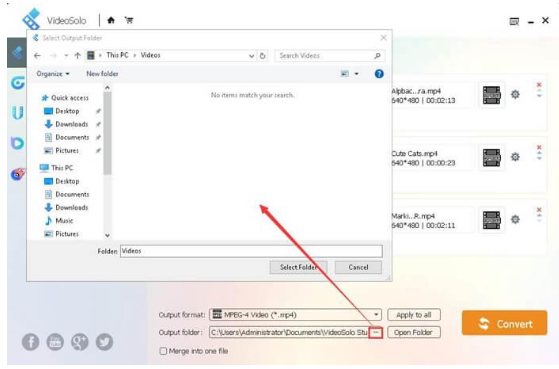
Step 4. Start Conversion
When you finish the former steps, then you can start your last step, clicking on “Covert” button. The window of the program will turn to as below: with conversion progress and converted length display.
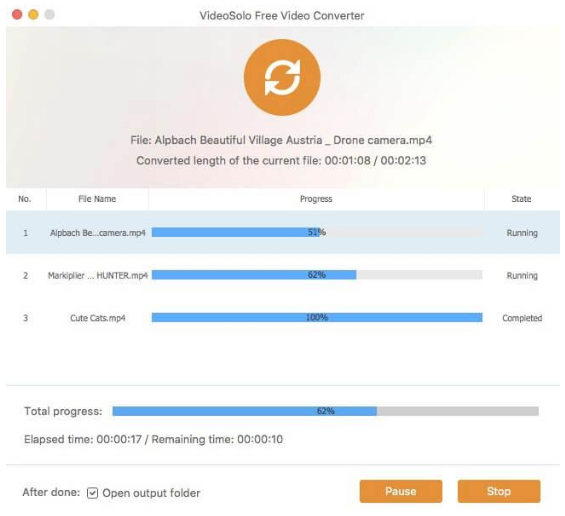
Conclusion
In total, VideoSolo Free Video Converter is a powerful video and audio converter that can help you a lot in most of your need. When you download and use this free converter, you can explore more useful functions. Those who want to convert video as well as edit it with more options, we recommend you to try VideoSolo Video Converter Ultimate. This converter ultimate program possesses the DVD conversion and strong editing function, you will like as soon as you try.
