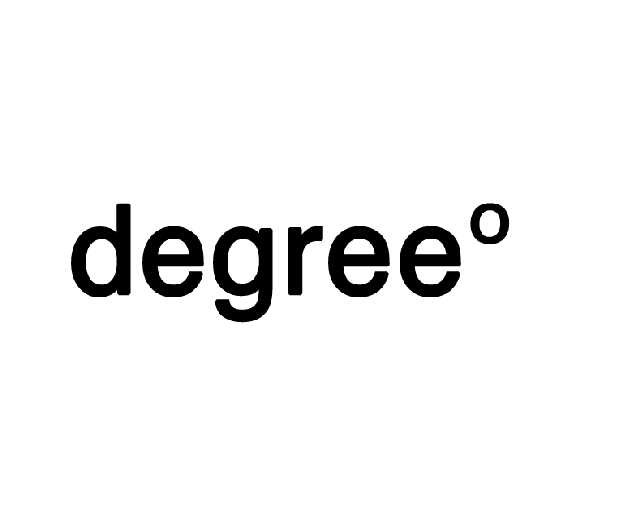Degree Symbol in Word, Excel and HTML Tutorial
Many people find it difficult to add a Degree Symbol to their content or work while using Microsoft Word, Microsoft Excel or coding HTML websites. The degree symbol (°) is a typographical symbol that is used to represent degrees of arc, hours, degrees of temperature, alcohol proof, ordiminished quality in musical harmony. The symbol consists of a small raised circle.
Below is the ultimate tutorial guide for you to easily add a Degree Symbol. Jump in!
Also Read : SSL Connection Error Fix for ALL Browsers
Degree Symbol in Word
Degree Symbol in Word can inserted by using the following method :
Method 1
You can type a Degree Symbol in Word by
- Holding CTRL + SHIFT.
- Pressing “@”.
- Releasing CTRL And SHIFT.
- Pressing Space Bar.
Method 2
- Hold ALT Key.
- Type 0176 on Numeric Keypad Only.
- Release ALT Key.
Method 3
- Type 00B0.
- Press ALT + X.
Method 4
Adding Degree Symbol in Word is possible by using their User Interface. Follow these steps :
- Open your MS Word Document.
- Go to Insert tab and Click on Symbol.
- Click on More Symbols.
- Find Font Drop Down Menu and select (normal text).
- Find Degree Symbol and Click on Insert.
Check out : Be your OWN ADVANCED Tech Support
Degree Symbol in Excel
You can add a Degree Symbol in Excel by following the methods below :
Method 1
Adding the Degree Symbol by the Insert Tab just like Method 4 for Degree Symbol in Excel.
Method 2
Using Windows Character Map Tool, you can copy the degree symbol and use it in your documents.
Go to Start > Programs > Accessories > System Tools > Character Map.
Method 3
Following Method 2 for Degree Symbol in Word can also help you to add a Degree Symbol in Excel.
Method 4
Using the AutoCorrect to insert the degree symbol.
- Go to the Insert Menu..
- Click Symbol and then the Symbols tab.
- Select the Degree symbol.
- Click on AutoCorrect.
- Find the degree symbol in the With box.
- Type any word you want to get replaced or auto-corrected in the Replace box.
- Click Add, then Click on OK.
Degree Symbol in Excel on MAC
Method 1
- Use your keyboard.
- Click on OPTION + O.
Method 2
Using small “o” character as degree symbol.
- Type o.
- Select “o”, Right Click and Select Font.
- Check Superscript option.
- Click OK.
Method 3
- Hold ALT key.
- Type 248 from Numeric Keyboard only.
- Release ALT key.
Degree Symbol in HTML
You can use Unicode as well as HTML code to add a Degree Symbol in HTML. Follow these two easy methods :
1. Using Unicodes :
- Unicode for Degree Symbol : U+00B0
- Unicode for Celsius : U+2013
- Unicode for Fahrenheit : U+2109
2. Using HTML Codes :
- HTML Code of Degree Symbol : ° / °
- HTML Code for Celsius : ℃
- HTML Code for Fahrenheit : ℉
Don’t Miss : 100+ List of 2016 Proxy Sites