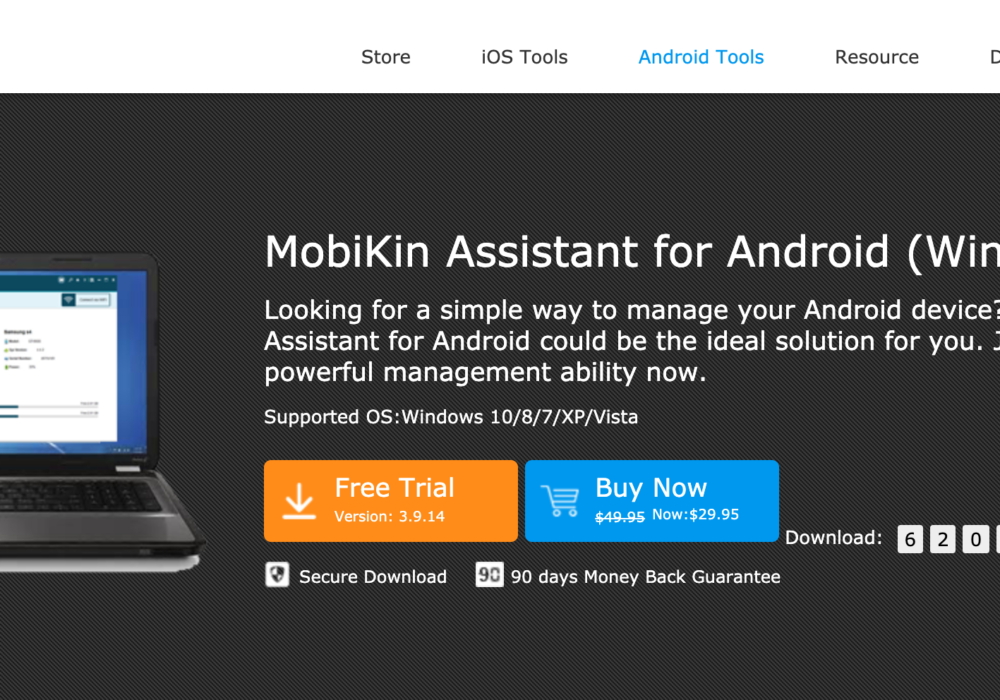Spotify is one of the most popular digital music streaming, hosting millions of songs to millions of users and regularly adds audiobooks, music and podcasts of various artists, including your favorite. Spotify is mostly providing features online and it has a limited offline access. There are only limited tracks which you can download and you cannot even display it for 30 days because after that, Spotify deletes the offline music. If you want to backup Spotify songs/playlist/albums and make them available playback on any devices offline, you should convert Spotify Music library to MP3.
Search Results for: windows
UkeySoft Apple Music Converter Review: The Best Apple Music to MP3 Converter You’ll Need
As you all know, Apple Music is one of the most popular platforms that allow you to stream music. You can find more than 60 million songs on Apple Music and you can stream them all. However, one thing about Apple Music is that it is a paid app and to use this app, you need to pay monthly.
MobiKin Assistant for Android Review
If you have a Windows PC then managing your Android device using it is a fairly easy job with Microsoft’s Your Phone app. The app helps you in receiving calls on your Windows PC and also transfer some files using your Android device. However, this integration between an Android device and Windows PC isn’t very deep and you can perform only a limited set of functions using the Your Phone app. If you have ever used an iPhone and Mac device, you will know how Apple has integrated iOS and macOS that makes it easy for users to perform a variety of functions on their Mac device without even touching their iPhone. However, there is a good news that there are several third-party apps available that offer deep integration between an Android device and a Windows PC. Out of all the such apps available on the internet, I found MobiKin Assistant for Android most user friendly. The app offers several options to integrate your Windows computer and your Android device. What makes this app unique is the fact that it facilitates two-way integration which means that you can manage your computer’s data from your Android smartphone and vice versa.