How to remove Shortcut Virus from Pendrive
Having the shape of the pen, a small storage device which is available with built-in data storage and is connected to the computer through USB port is termed as the pen drive. This device is more robust and portable if compared to the hard drive. This device can be easily placed in the pocket and is also transferable. It is light in weight and easy to carry. We can use it as a bootable device. If we want to write or read data, then there is no need of prior software in pen drive, unlike CD. Pen drive shortcut virus is affecting 10% of the users.
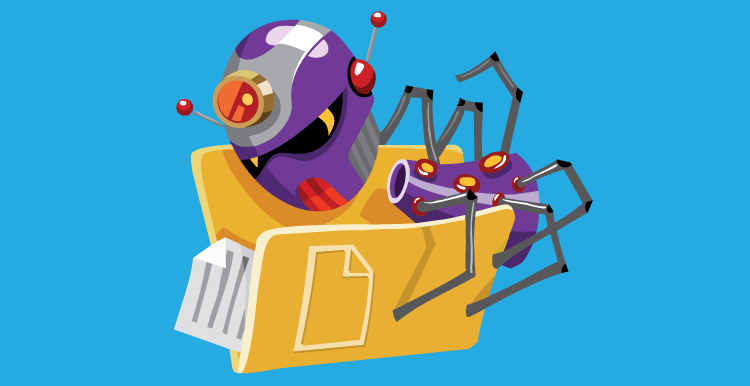
Shortcut virus from pen drive enables the creation of shortcut folder along with the hiding of folders. By this virus, something like 0×2978F.exe is created in recycle bin. Shortcut virus can affect our computer or pen drive harshly. The performance of the system gets disrupted due to this virus. It makes the computer and pen drive vulnerable and sick by distorting them. A large amount of confidential data is lost due to this virus. It is the cause of loss of precious and important data. If a pen drive grabbed by shortcut virus, then we cannot access our folders or files. Through instantaneous messages or attached email file, this virus can infect our machine whether it is computer or pen drive. Due to this, to open message or file, we have to resist our temptation.
It makes the computer and pen drive vulnerable and sick by distorting them. A large amount of confidential data is lost due to this virus. It is the cause of loss of precious and important data. If a pen drive grabbed by shortcut virus, then we cannot access our folders or files. Through instantaneous messages or attached email file, this virus can infect our machine whether it is computer or pen drive. Due to this, to open message or file, we have to resist our temptation.

Audio files, video files, greeting cards and funny images, etc, can be attached in the attachments. By our acquaintances, we can open the attachment which we have received. In the course of internet download, there is also the multiplication of shortcut viruses. Downloaded files or programs or illegitimate software are the places where this virus use to get hidden. The detection of this virus cannot be done by anti-virus. By installing the software of antivirus, it cannot be removed. This virus is very tricky by which names, locations, and codes get shifted. If we insert the pen drive into the computer which is entailing shortcut virus, then our pen drive is also get loaded with shortcut virus. To control its harsh effects, it is necessary to remove them.
By installing the software of antivirus, it cannot be removed. This virus is very tricky by which names, locations, and codes get shifted. If we insert the pen drive into the computer which is entailing shortcut virus, then our pen drive is also get loaded with shortcut virus. To control its harsh effects, it is necessary to remove them.
How to remove Shortcut Virus from Pendrive
Now, we will deal with the methods of removing shortcut viruses from pen drive. There are three methods on how to remove shortcut virus from Pendrive which is explained in the following manner.
• For Getting Original files, Make Use Of WinRAR
For windows, a trialware file archiver utility is termed as WinRAR. It ensures the view and creation of archives in ZIP or RAR file formats. It also ensures the unpacking of so many archive file formats.
For each file in each archive, WinRAR embeds BLAKE2 checksums or CRC32 for enabling the user for testing the integrity of the archives. The creation of multipart, self-extracting and encrypted archives is supported by WinRAR. It is Windows-only app. Firstly, we have to carry out the opening of WinRAR application.
Then, we have to find the way to our PC folder location or pen drive location. After that, we have to copy the files, and at the desired location we have to paste it.
Then, the pen drive is required to be formatted. We have to attempt the search for WinRAR (File Archive software for windows) in our window PC. There is a need to download software from WinRAR (Trialware), in case, if we are unable to find the software. If we open the file by using WinRAR, then it does not support the running of another process, nor it does support the execution of virus. Thus, while opening pen drive using WinRAR, there is the availability of all the files.
• How to Remove Shortcut Virus Using CMD
On Windows operating system, there is command line interpreter to which we call CMD.EXE (command prompt). If UI tools are considered then CMD is usually more powerful. This tool can be known and handled easily. There is no need to stump if UI does not support what we desire. The shortcut virus from pen drive can be removed easily through CMD.
Using Command prompt is considered to be the best way for removing shortcut virus from pen drive.
First of all, we have to click on start then we have to move towards Run and then to cmd.
After that, we have to approach mobile phone directory or pen drive memory card.
Then, we have to type attrib-h-r-s/s/d e.˙˟.˟(e stands for Drive Label) and press enter. Thus, we can have all the files in pen drive. Except removing shortcut virus from pen drive, there are many advantages of CMD. The development of CMD is very easy.
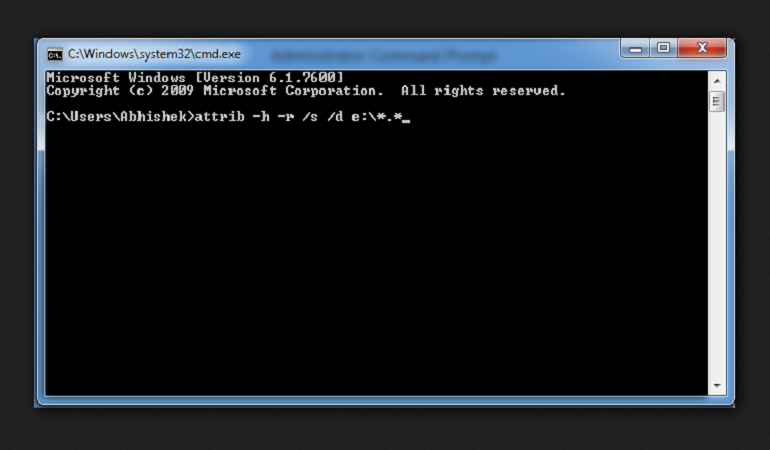
In batch files or scripts it can easily be used which prove to be a boon for automated builds or testing. The supply of test data can easily be taken place by it. Standard error return mechanism is a part of it which is simple. It performs tasks easily due to its usage over the remote shell or similar connections. CMD proves to be very useful and simple.
• Shortcut Virus Remover Tool
When command prompt is unable to remove shortcut virus from pen drive, then the best approach is shortcut virus remover tool. This software of shortcut virus remover helps us to find and remove the process of shortcut virus from the pen drive. If we want to be on safe side, then we should use shortcut virus remover.
Conclusion: How to remove Shortcut Virus from Pendrive
Thus, there is a solution for each and every problem, and shortcut virus is not a big problem. It can be detected and removed easily and conveniently. The methods on how to remove shortcut virus from Pendrive which are explained in the above-written matter are considered to be the best solutions. We should follow these methods with full guidance. These methods make the removal of shortcut virus easy and convenient. In other words, these methods prove to be fruitful for safeguarding our pen drive and to make all the files available.
